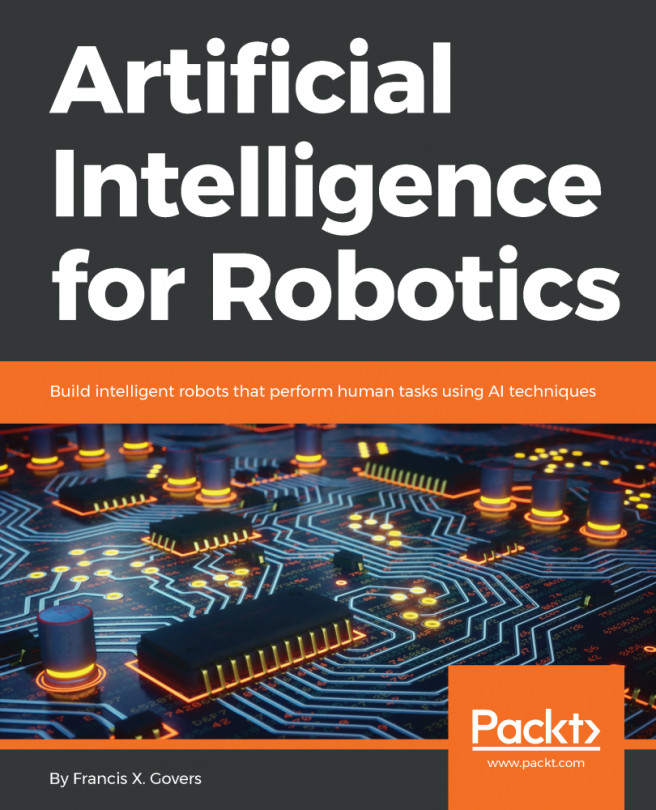In this chapter, we introduced two essential elements of ROS. One is the URDF format, which is the standard way of describing the virtual model of a robot. The other is RViz, the ROS visualization tool, which lets you inspect your model while building and check the final result.
You have learned about these essential elements by looking at GoPiGo3, where you created a simplified model that includes its chassis, motors, and wheels. We have shown you how to interactively rotate the wheels with a GUI by accessing the joint_states topic of the joint_state_publisher node, which belongs to the package with the same name. This package offers a tool for setting and publishing joint state values for a given URDF model. In the case of GoPiGo3, we have two joints: the left wheel and the right wheel. The caster is the third joint, but as it is a freewheel (not driven by a motor),...