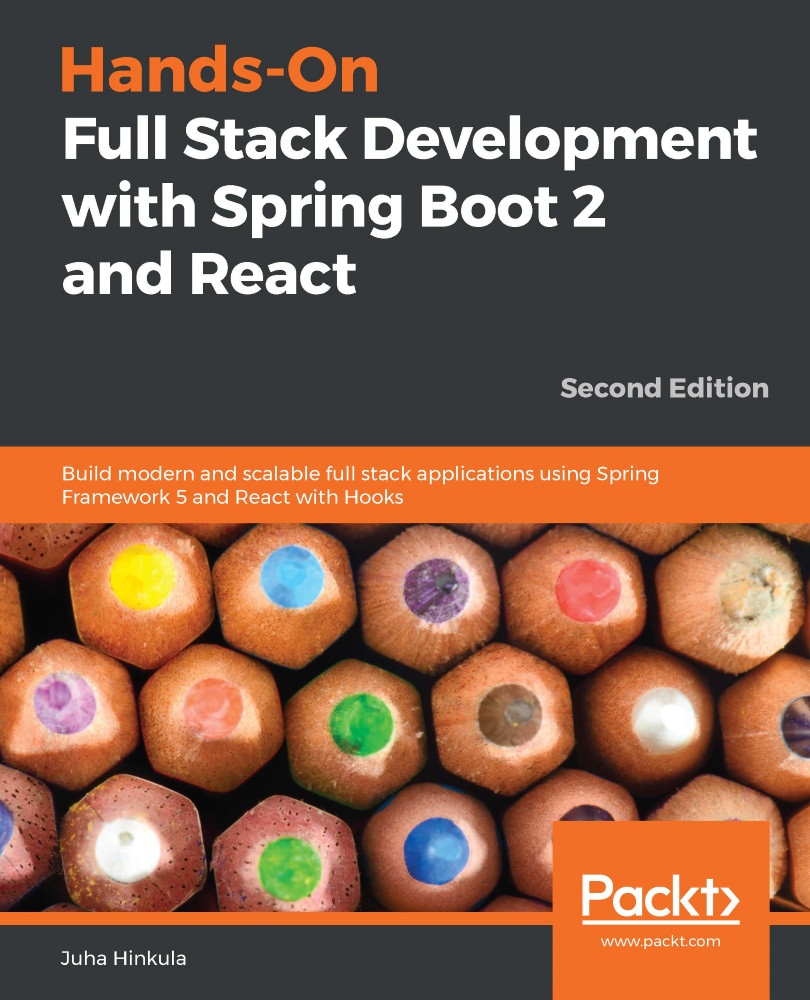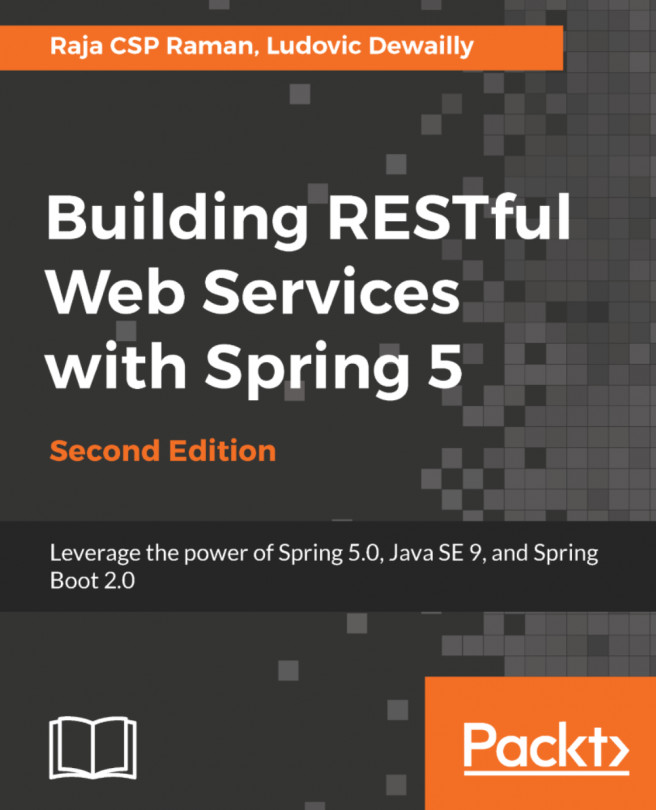There are a lot of different integrated development environment (IDE) tools that you can use to develop Spring Boot applications. In this book, we are using Eclipse, which is an open source IDE for multiple programming languages. We will create our first Spring Boot project by using the Spring Initializr project starter page. The project is then imported into Eclipse and executed. Reading the console log is a crucial skill when developing Spring Boot applications.
Setting up the environment and tools
Installing Eclipse
Eclipse is an open source programming IDE developed by the Eclipse Foundation. An installation package can be downloaded from https://www.eclipse.org/downloads. Eclipse is available for Windows, Linux, and macOS...