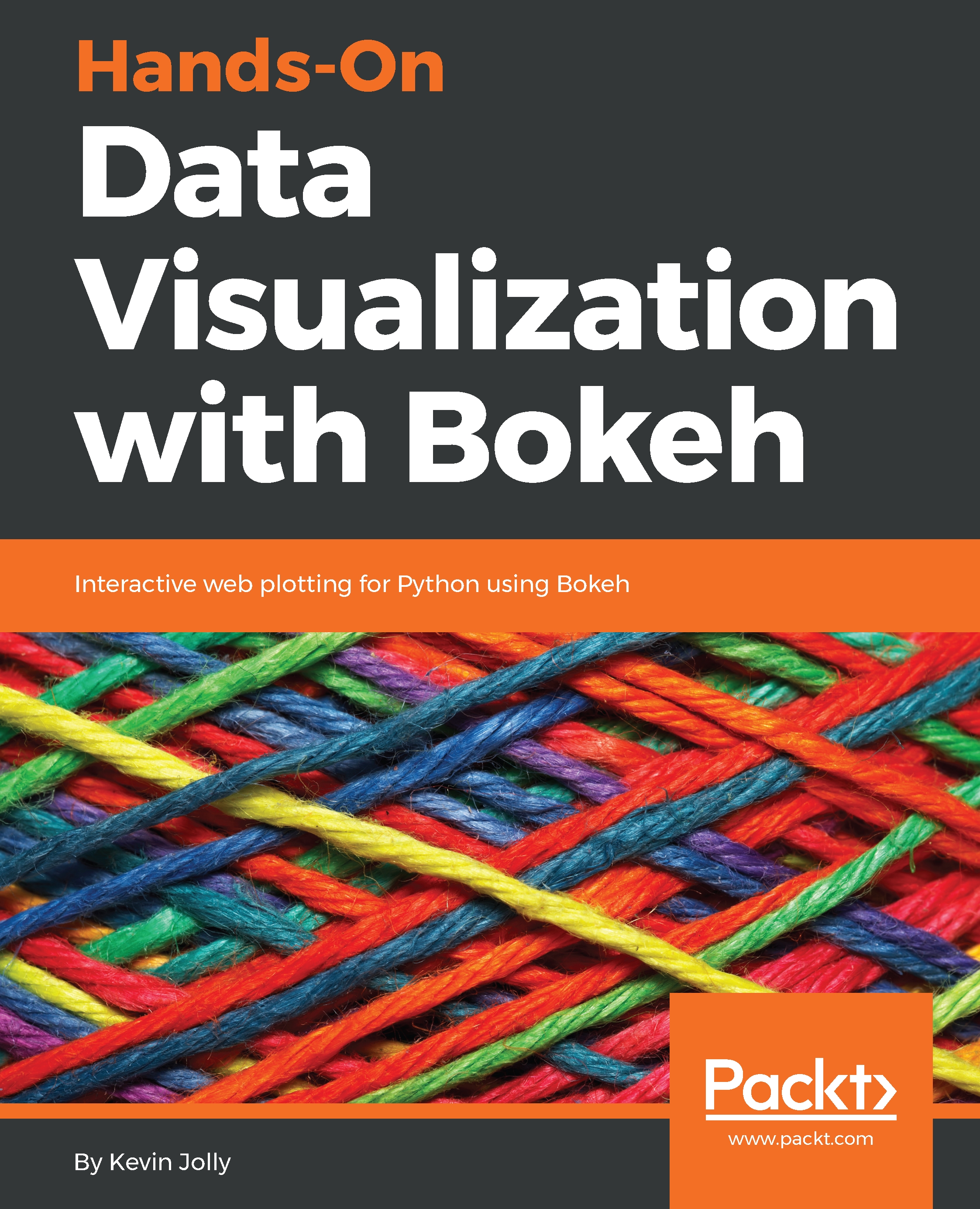In the previous sections, we deployed our Bokeh applications using our local machine, which could then be shared with our colleagues in our internal team.
In order to deploy a Bokeh application, we first wrote a script in Python that included the the plot, the callback function, and the layout. We then gave the script an appropriate name. In the previous example, we gave our scripts the name bokeh.py.
Using the Terminal for Mac/Linux or the shell for Windows, we deployed the application from the directory in which the Python script was located with the command shown here:
bokeh serve --show bokeh.py
This launches the application in the default browser of your choice as:
http://localhost:5006/bokeh
In this case, we were making use of the Bokeh Server in order to run and deploy our application.