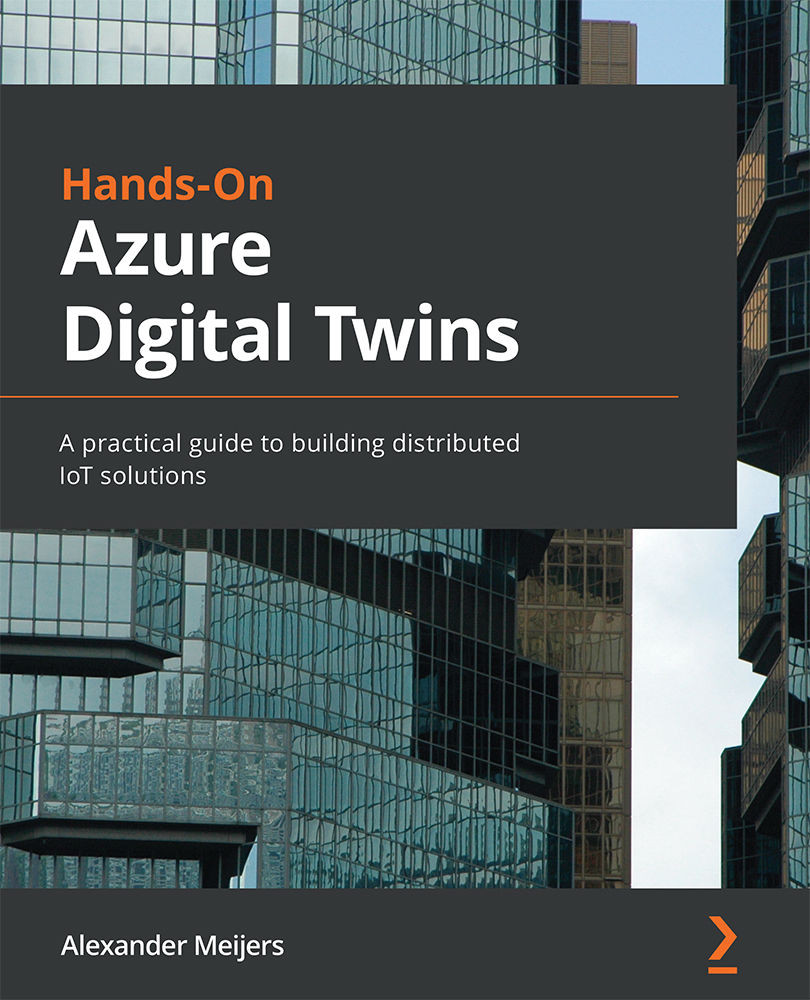Creating and validating a tileset
A tileset represents a set of vector tiles that are rendered onto the indoor map. These vector tiles represent certain areas and are based on the content of the dataset. Even when the dataset is removed, the tileset will continue to live. For that, we need to use the Tileset API. We need to create a POST URL for creating a tileset. The URL definition is shown here:
https://eu.atlas.microsoft.com/tilesets?
api-version=2.0&
datasetID={datasetId}&
subscription-key={AuthenticationId}
Our {authenticationId} value is ce84cef4-95de-4cab-8499-a72430e965df and the {datasetId} value is bd187289-0b1e-6b4e-6738-0e64f3b4cf9e, which is the result from the previous call. The URL becomes this:
https://eu.atlas.microsoft.com/tilesets?api-version=2.0&datasetID=bd187289-0b1e-6b4e-6738-0e64f3b4cf9e&subscription-key=5u4nik9mH69uvmR6AYuHJq-l2SmNbwfSP1mZGxLfAkQ
Execute the following steps:
- Select the
DigitalTwinsBookenvironment.
...