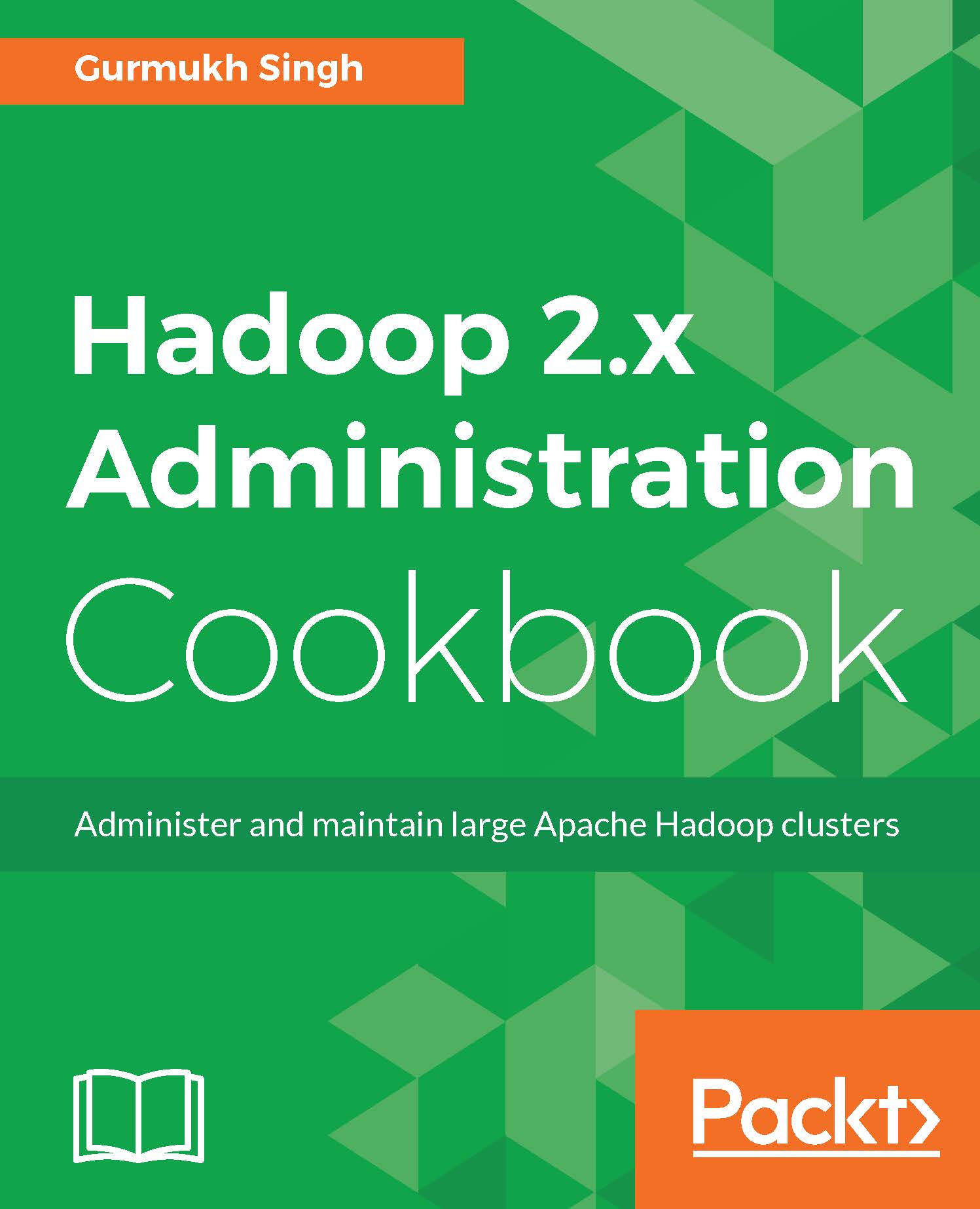Datanode troubleshooting
In this recipe, we will look at some of the common issues with Datanode and how to resolve them.
Getting ready
The user is expected to complete the previous recipe and must have completed the Setting up multi-node HBase cluster recipe in Chapter 9, HBase Administration. In this recipe, we will be using the already configured Hadoop cluster.
How to do it...
Scenario 1: Datanode not starting due to permission issues on the Datanode directory specified by dfs.datanode.data.dir:
- Connect to the
dn1.cyrus.commaster node in the cluster and change to userhadoop. - Try to write a
testfile to the location using the following command:$ touch /space/dn1/testIf it succeeds, then the permissions are fine.
- Otherwise, make sure the permissions of the directories pointed by
dfs.datanode.data.dirare owned by the correct user. This is shown in the following screenshot:
- The user could be
hadooporhdfs. Also, the directory permission is755for the top directory, as shown in the following...