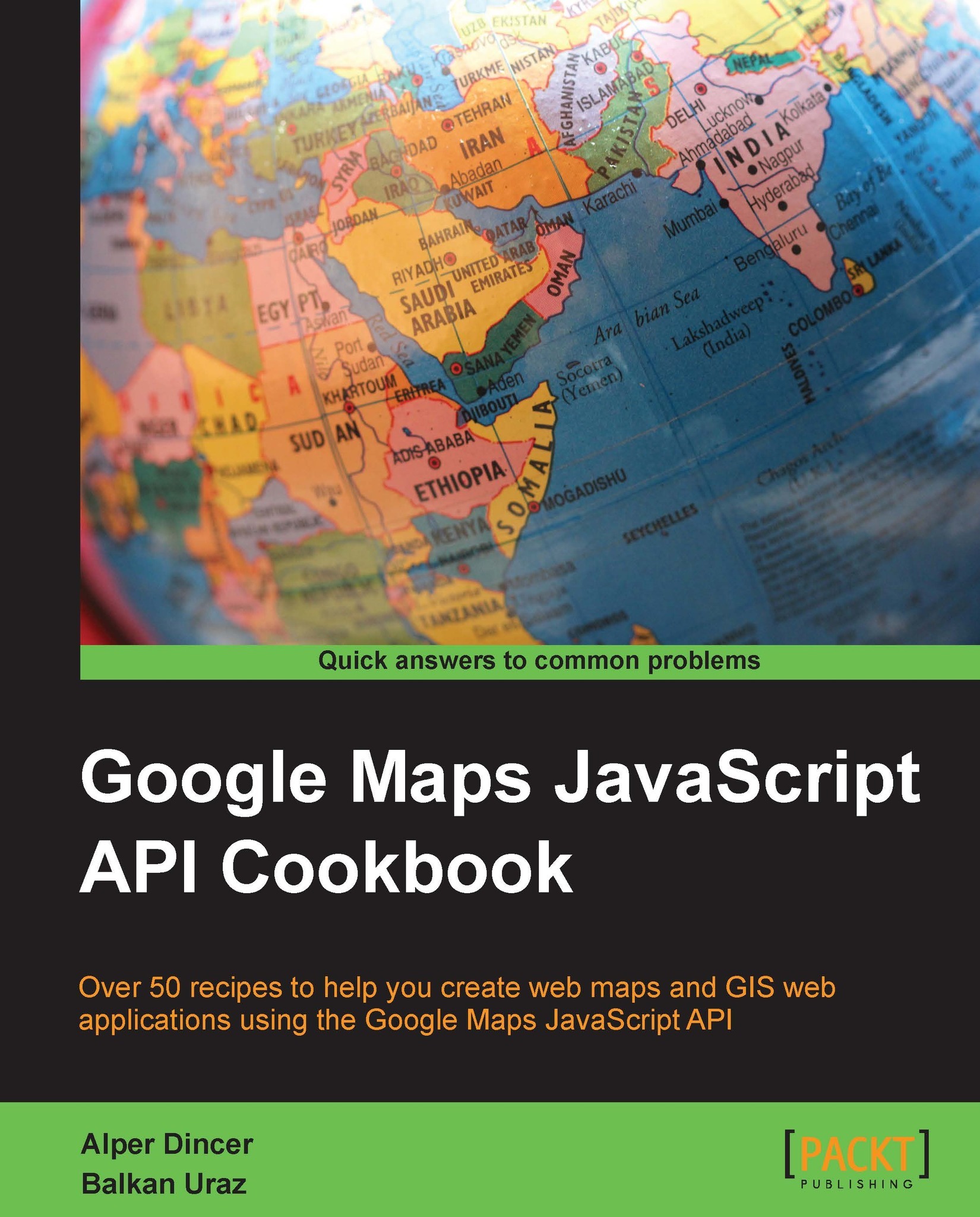Styling of Google base maps
Google base maps show a variety of details such as water bodies (oceans, seas, rivers, lakes, and so on), roads, parks, and built-up areas (residential, industrial, and so on). As you have observed in the first chapter, all these are shown in predefined cartographic parameters. With the styling capability of base maps, you have a virtually unlimited set of choices in terms of the cartographic representation of base maps.
In your web or mobile applications, it is very beneficial to have a diversity of representations (in all different color schemes with different emphasis) in order to keep your audience more involved; maps blend neatly into your website design.
This recipe will guide you through the process of changing the styling of base maps.
Getting ready
We can continue from the Creating a simple map in a custom DIV element recipe from Chapter 1, Google Maps JavaScript API Basics, as we do not need to recall the basics of creating the map.