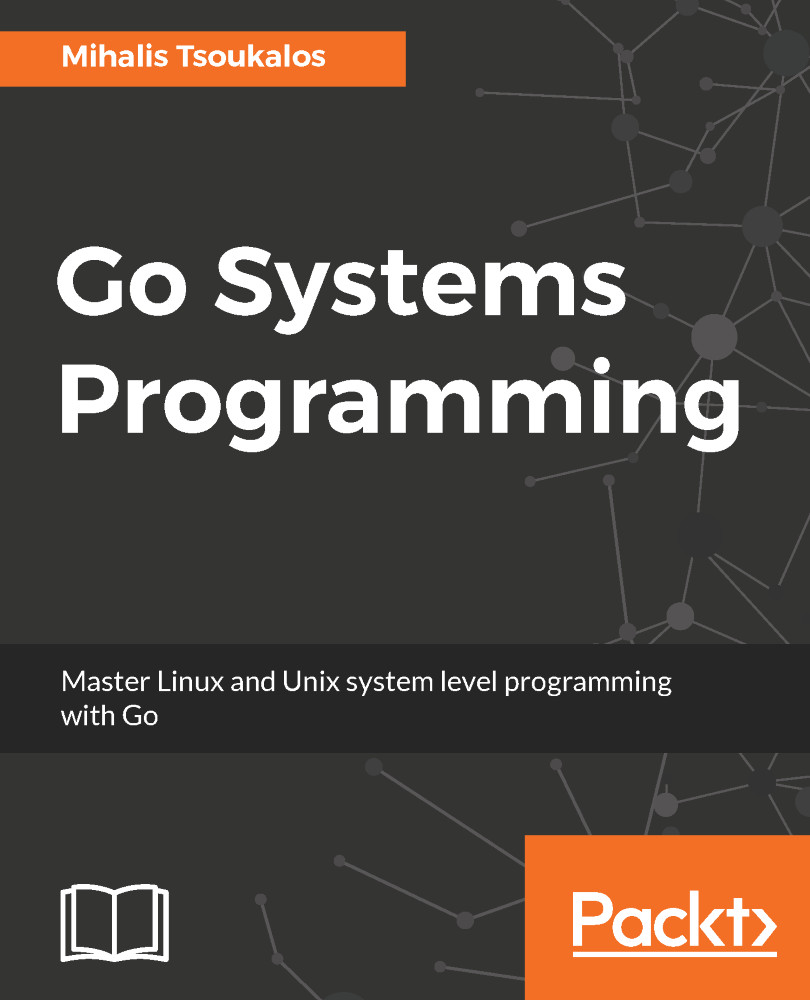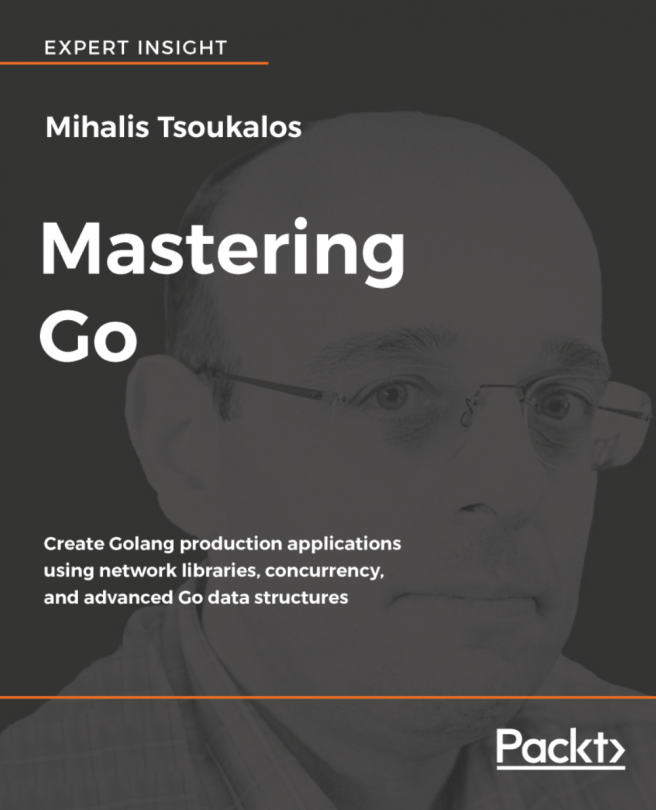Log files tend to get bigger and bigger all the time because data is written to them all the time; it would be good to have a technique for rotating them. This section will present such a technique. The name of the Go program will be rotateLog.go, and it will be presented in three parts. Note that for a process to rotate a log file, the process must be the one that opened that log file for writing. Trying to rotate a log that you do not own might create problems on your Unix machine, and should be avoided!
What you will also see here is another technique where you use your own log file for storing your log entries, with the help of log.SetOutput(): after a successful call to log.SetOutput(), each function call to log.Print() will make the output go to the log file used as the parameter of log.SetOutput().
The first part of rotateLog.go is the following:
package...