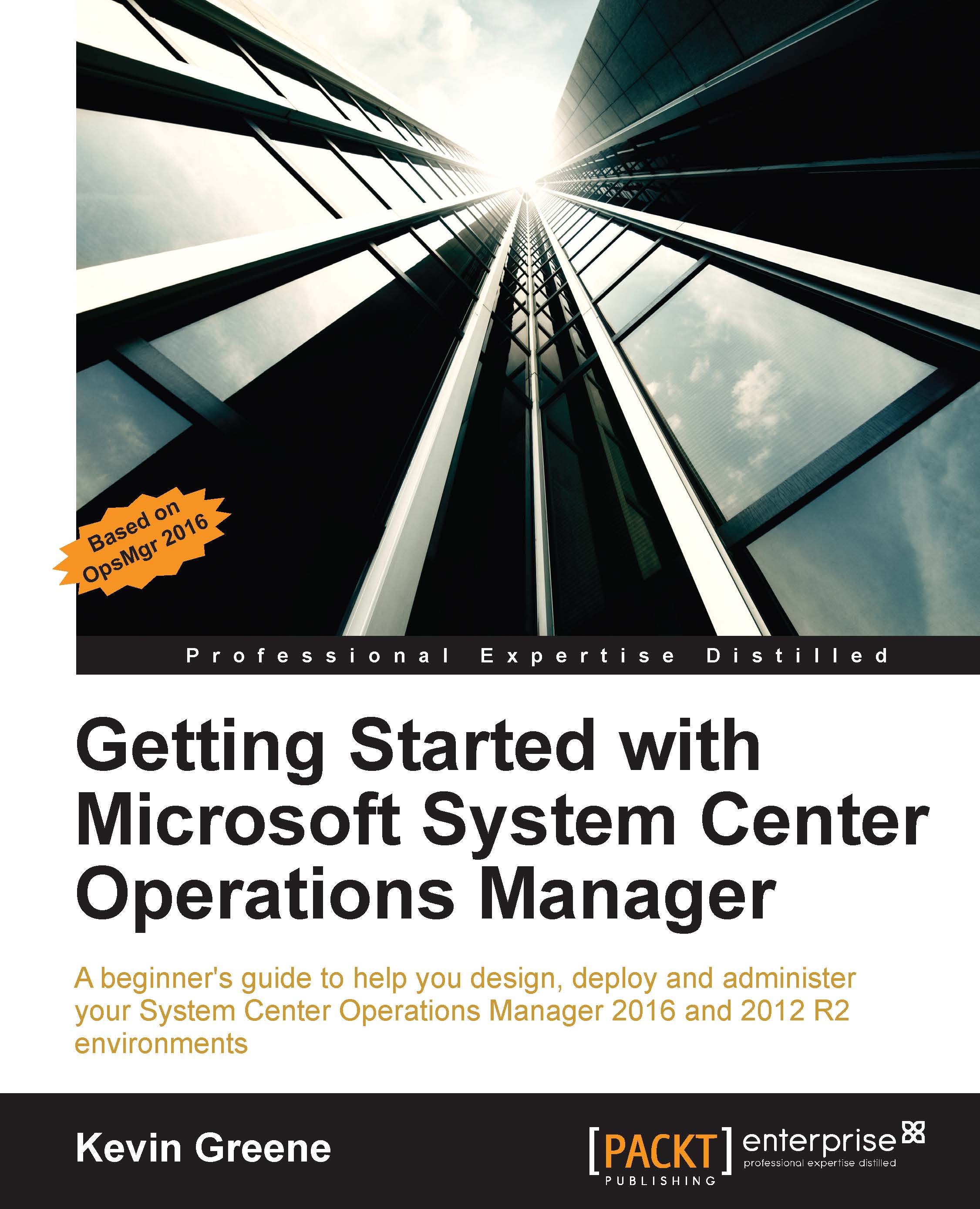Unlocking the hidden datacenter dashboard template
Staying with dashboards that help monitor Microsoft workloads, the SQL team have created something quite different to the other management packs that Microsoft have to offer. Their SQL summary dashboard (shown in Figure 9.31) introduces us to a new dashboard template style that uses color-coded tiles to display health and performance data for your SQL environments.

Figure 9.31: SQL Database Summary Dashboard
Now this dashboard is all well and good when you want to monitor SQL, but wouldn't it be great if you could use this template for other monitored objects? Thankfully, that's exactly what the SQL team have given us the option to do – you just need to know how to access and configure it.
Follow these steps to configure this dashboard solution to monitor your Windows servers:
The first thing you need to do is to download and import the latest version of the SQL management pack (version 6.6.4.0 or higher is required). Head over to the OpsMgr...