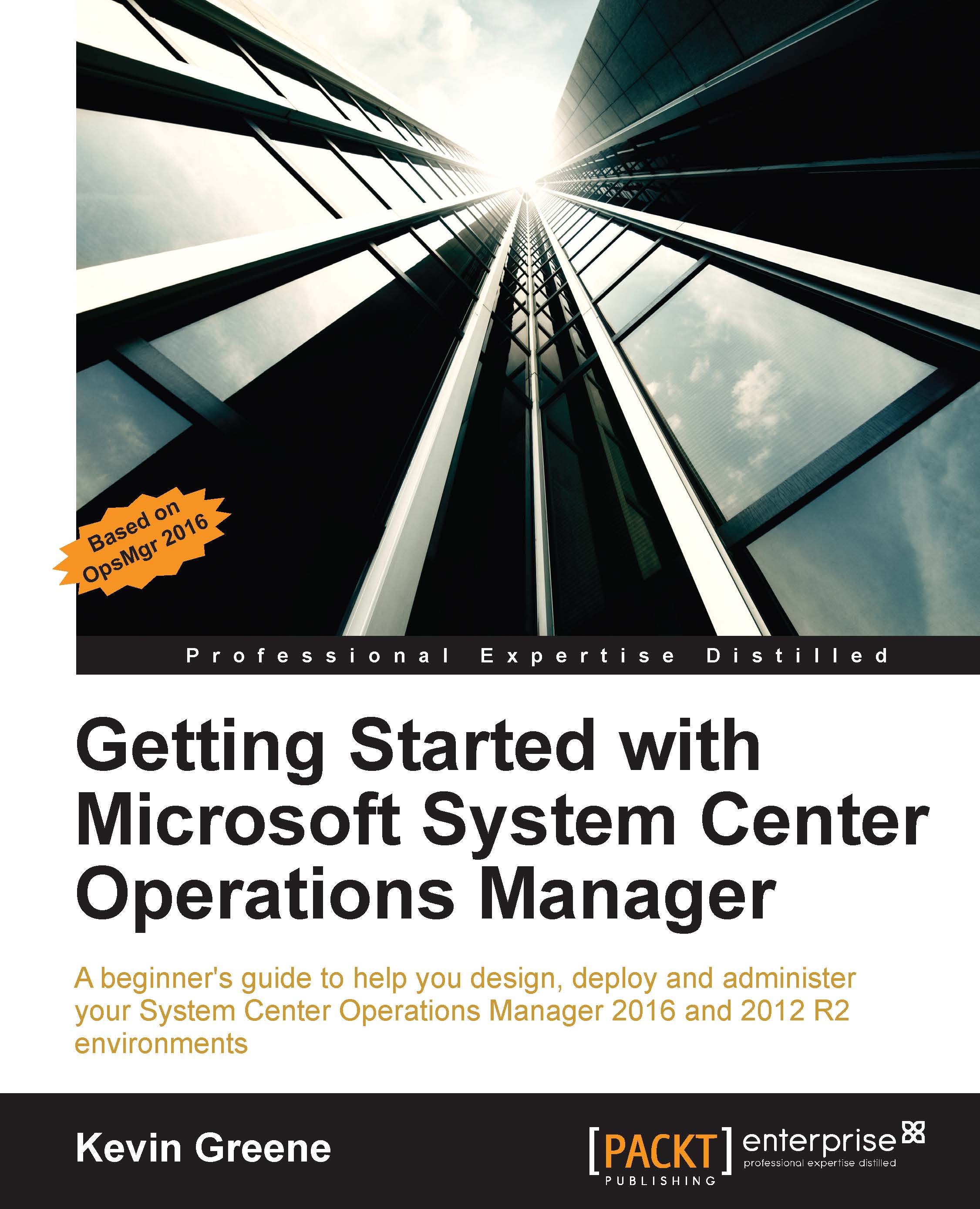System Center overview
System Center is a suite of enterprise cloud and datacenter management tools from Microsoft, developed and structured on the Microsoft Operations Framework (MOF) and IT Infrastructure Library (ITIL) framework. The concept behind MOF and ITIL is to deliver IT service excellence for your organization through a process-driven guidance and team structure. You can learn more about MOF by referring to http://tinyurl.com/mofintro and for ITIL you can refer to http://tinyurl.com/itilintro.
The goal of System Center is to help deliver centralized monitoring and management of your applications, virtual environments, physical environments, and cloud-based workloads.
Operations Manager is one of the most popular components of System Center and before we dive into that, let's take a look at some of the other components in the suite:
- Virtual Machine Manager: This is used for the centralized management of your physical and virtual IT infrastructure. Although it was primarily designed for Microsoft Hyper-V, it can also manage VMware ESX hosts and their associated virtual machines. Using the library feature, you can create virtual machines and service templates to support the fast provisioning of resources in the datacenter.
- Data Protection Manager: Used for backing up and recovering your data, this is a best of breed tool for protecting Microsoft workloads such as SQL, Exchange, SharePoint, and Hyper-V. It also has native site-to-site replication and cloud backup options for disaster recovery scenarios.
- Configuration Manager: This is a unified infrastructure that provides a central console from which to push out updates, deploy applications and operating system packages, and even manage your anti-virus. You can use this to ensure that the corporate compliance and control of servers, PCs and mobile devices is maintained.
- Service Manager: This is deployed as a platform to manage your corporate ITIL-based processes and to ensure that an acceptable standard of IT compliance is achieved. Manage incident and problem resolution, change control and configuration management through the use of a central configuration management database (CMDB).
- Orchestrator: Through the use of workflows to automate tasks, you can use this tool to manage any manual tasks that you or your IT team need to carry out on a regular basis, such as new employee account creation, virtual machine provisioning, and alert remediation. Orchestrator is also at the heart of the integration story of the other System Center suite components.
A few years back, in early 2012, Microsoft announced a major change in how they licensed and supported System Center. This new change meant that customers could no longer license an individual component from the System Center suite (there were eight components to choose from at the time); instead, the license model changed to view the whole of System Center as a single product. The thinking behind this shift wasn't to simply make more money from a higher license cost but to position System Center as a fully integrated cloud and datacenter management solution, where each of its components can be interconnected to deliver an enterprise-grade IT Service Management offering.