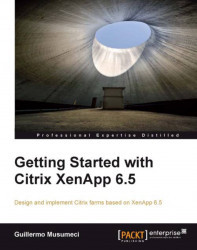Creating XenApp policies
William Empire from Brick Unit Construction is planning to use XenApp policies to manage the XenApp farm. He needs to decide which group of users, servers, or machines he wants to affect, before he creates the policy.
As Brick Unit Construction network infrastructure uses Active Directory, he can use existing Active Directory OU structure to create the XenApp policies.
Commonly, policies are based on geographic location (HQ, remote sites, and so on), connection type (local or remote users), server role, user role (IT, financial, and so on), and client machines (laptops, thin clients, and so on.)
Creating a policy using consoles
From the Citrix AppCenter Console, he selects the Policies node on the left-hand side pane and then selects the Computer or User tab and clicks on New. These policies are stored on the IMA data store.

William also can use the Local Group Policy Editor to create or modify local policies. He needs to select the Computer Configuration or User Configuration...