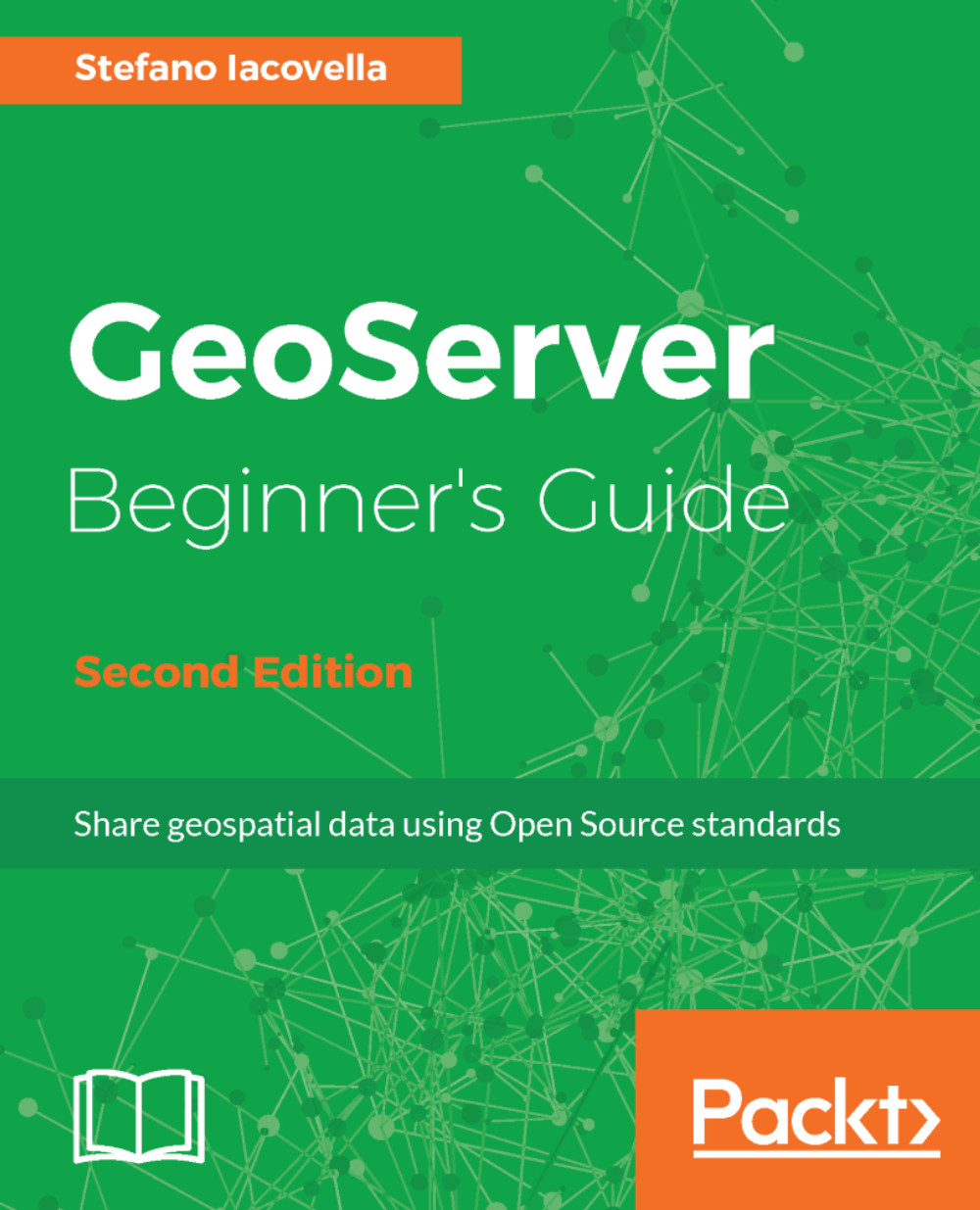Summary
We explored the integrated GeoWebCache, and how it may affect GeoServer performances. Deploying a properly configured production site requires caching unless your planned users are very few.
Configuring a map cache requires you to act not only on the server side but also on the client side. Clients should know how you cached the data and compiled proper map requests for the benefit of precalculated tiles. We used JavaScript and OpenLayers to take a look at the client side.
GeoServer integrates a pretty interface to configure cache; however, as your site grows and you find yourself increasingly adding and removing layers, you may wonder if a way of automating the configuration exists.
In the next chapter, we will explore the GeoServer REST interface. REST exposes most of the GeoServer interfaces through HTTP calls. Using a scripting language, you can build simple procedures that help you in performing repetitive tasks.
We will see how to use the REST interface to add data stores and workspaces...