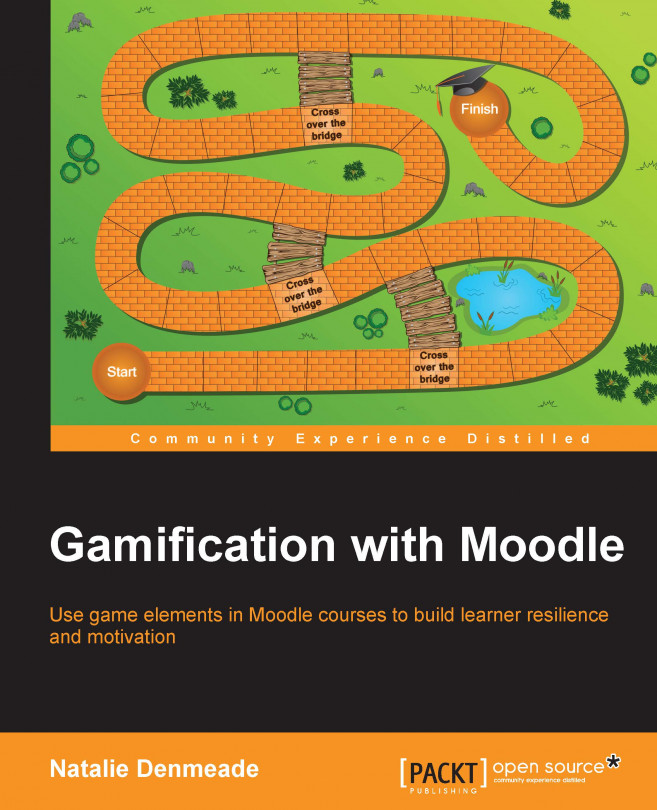Setting up a test environment
A free online Moodle sandpit is available for you to try out the suggestions at http://school.demo.moodle.net/. Log in with the Teacher username and the Moodle password. The Mount Orange Demo site is reset every 60 minutes and will always use the latest release of Moodle software that will be similar to the older versions but has extended features.
Alternatively, you could download a free copy of Moodle to test on your own computer from https://download.moodle.org/releases/latest/. You should be able to follow most of the steps in this guide with any version of Moodle 2.x (2.1, 2.2, and so on).
Register for your own free fully functional Moodle Site at www.Moodle.com/cloud
For advanced users, extensions to the Moodle core package can be installed directly or downloaded from https://moodle.org/plugins/. Bitnami offers free cloud hosting for a test Moodle site and local install packages for download at https://bitnami.com/stack/moodle.
Recommended plug-ins for Gamification are included in this book at the end of each chapter.
You are guided how to create your own Moodle course throughout this book. A finished version is available for download at www.OpenEducationBadges.com.
Further training in Gamification is provided on this site, and you are invited to join the learning community to find support and inspiration as you get started.