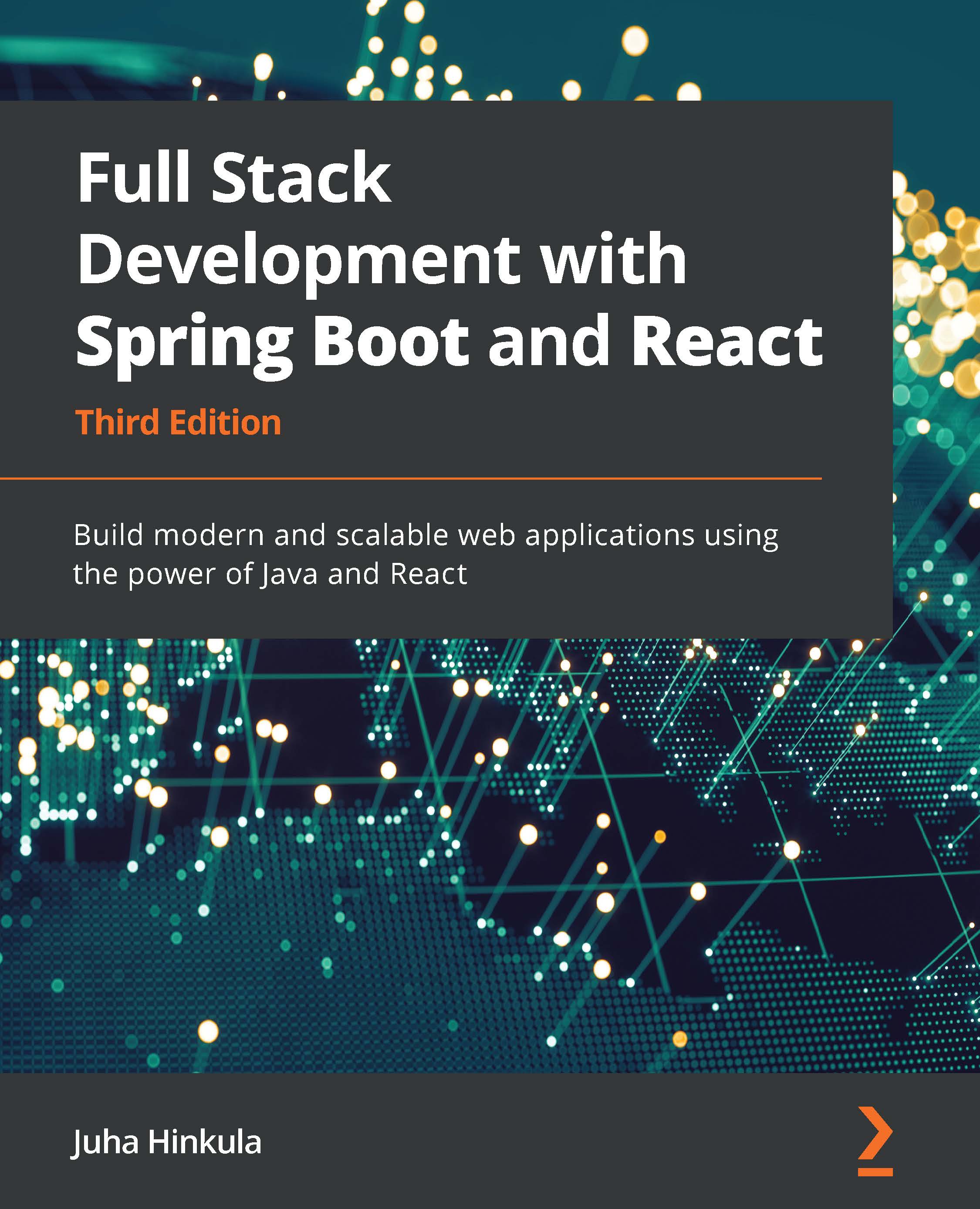Using the fetch API
With the fetch API, you can make web requests. The idea of the fetch API is similar to the traditional XMLHttpRequest, but the fetch API also supports promises, which makes it more straightforward to use. You don't have to install any libraries if you are using fetch.
The fetch API provides a fetch() method that has one mandatory argument: the path of the resource you are calling. In the case of a web request, it will be the URL of the service. For a simple GET method call, which returns a JSON response, the syntax is as follows. The fetch() method returns a promise that contains the response. You can use the json() method to parse the JSON body from the response:
fetch('http://someapi.com')
.then(response => response.json())
.then(data => console.log(data));
.catch(error => console.error(error))
To use another HTTP method, such as POST, you must define it in the second argument of the fetch() method. The second argument is an object...