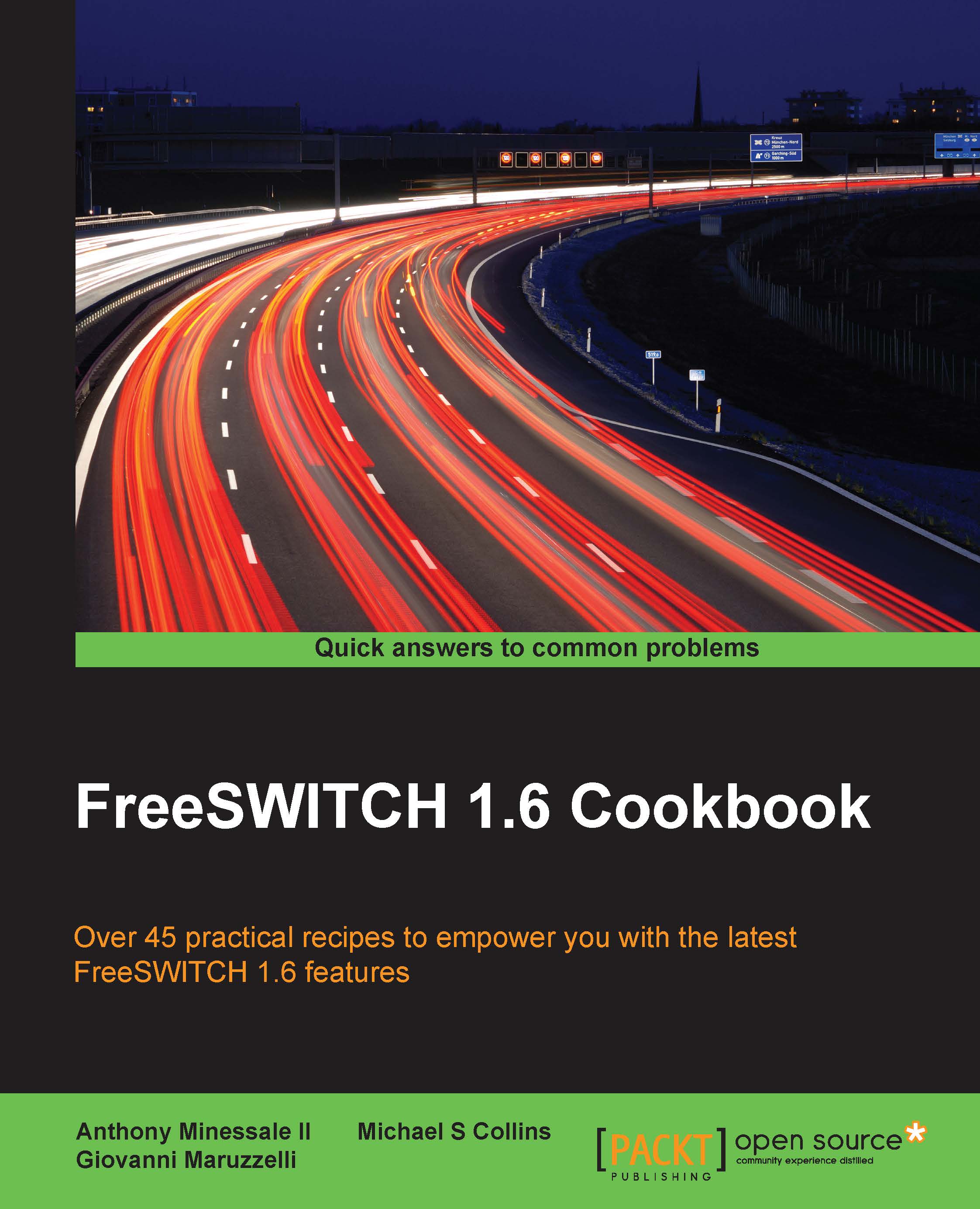Creating a basic Lua script
In this recipe, we will be creating a script that uses the basic Lua functionalities.
Getting ready
You don't need to install or configure anything to be ready to execute Lua scripts to handle your calls. Lua is the standard and preferred FreeSWITCH scripting language, which is compiled and embedded by default.
The script will be called by a dialplan extension, and when the script is finished, the call will be automatically hung up (see the Using conditionals, loops, web calls, and regular expressions recipe later to learn how to change this behavior and have the dialplan continue handling after the Lua script ends).
Create a dialplan extension "12345," which will call our first Lua script. Edit the /usr/local/freeswitch/conf/dialplan/default/01_basic_lua.xml file:
<include>
<extension name="Basic Lua Script">
<condition field="destination_number" expression="^(12345)$">
<action application="lua" data="basic.lua"/>
</condition...