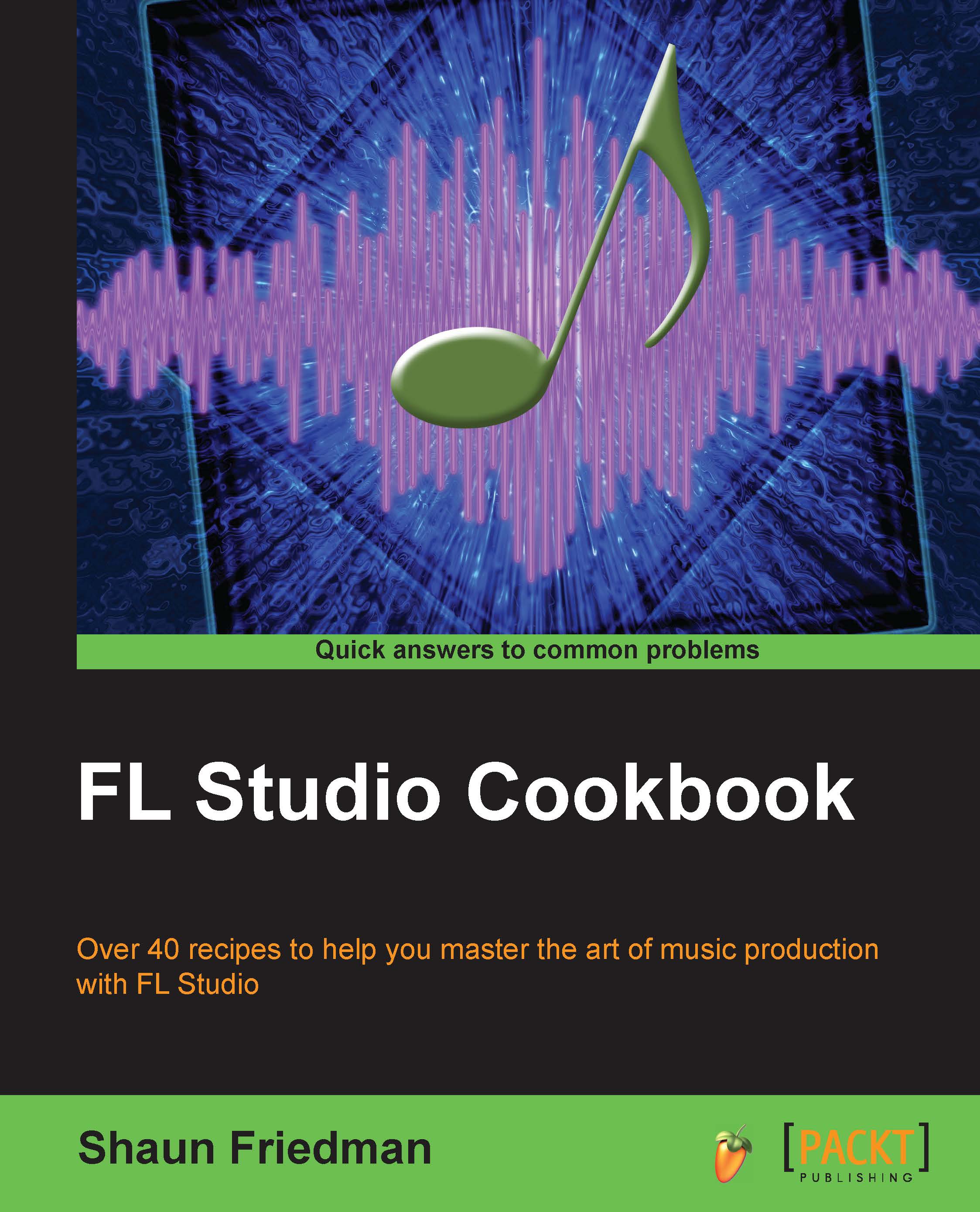Exporting and reimporting a WAV file
Rendering your completed music project before mastering into a WAV file allows you to render down all of the various elements of your song into one consolidated file. This will free up the processing load placed on your computer, especially if your project includes many virtual effects in your various effect chains. This is basically the same thing explored in the Exporting an MP3 or a WAV file recipe, but in this case, we are exporting an extremely high quality WAV file directly before the final stage of mastering. If we do not want to do it this way, we can use the master track on our FL Studio Mixer in our existing project, but only if your computer can keep up with the processing load.
Getting ready
In order to get ready to use a WAV file to master, your entire music project should be complete.
How to do it…
Highlight your song in the FL Studio playlist as shown on the screen depicted in Fig 8.18. You may do this by pushing Ctrl + A. Your song should...