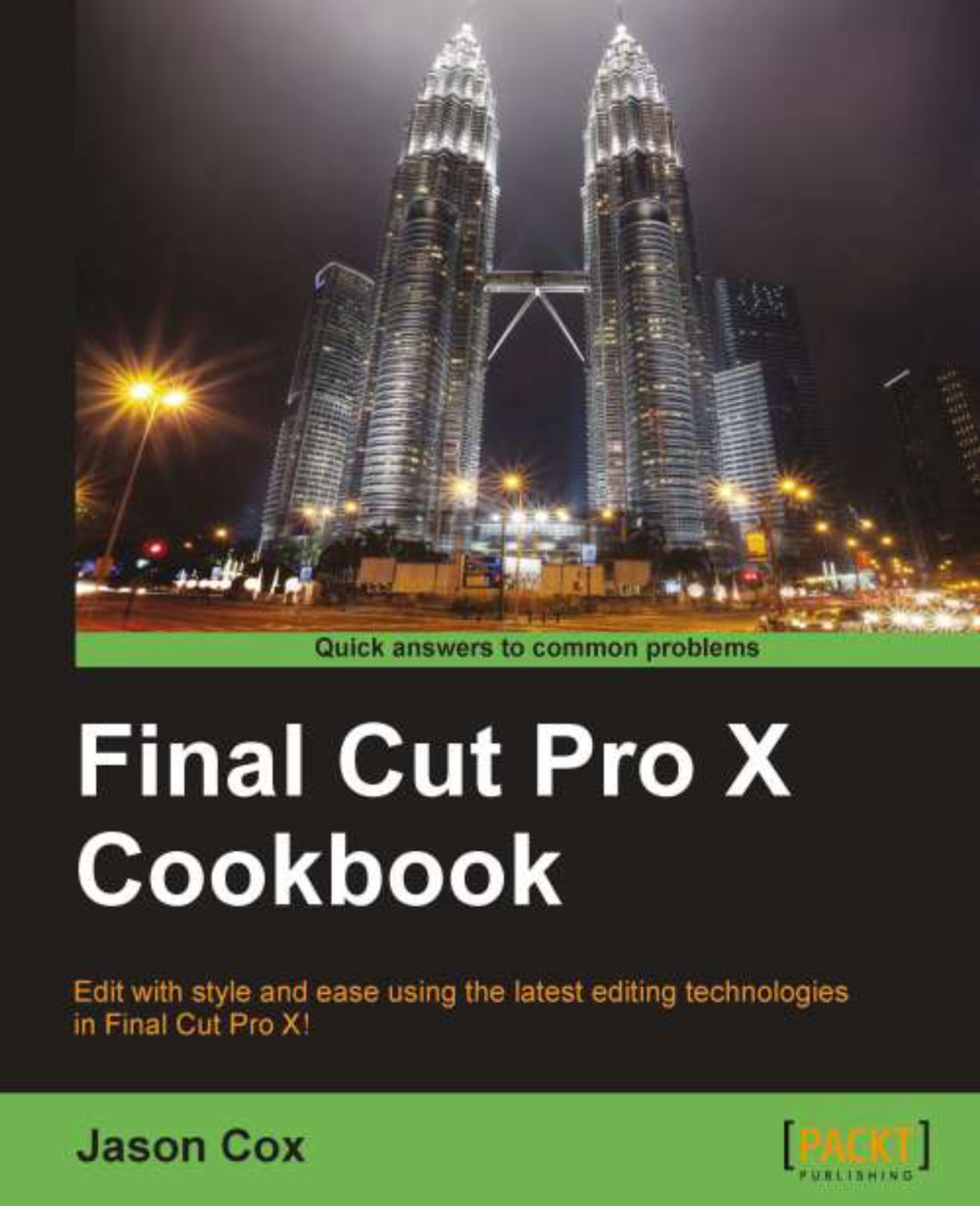Panning and zooming over a photo or clip with the Ken Burns effect
Static photo montages aren't exactly the most dramatic, engaging way to present your images. Famous film documentarian Ken Burns popularized the technique of panning and zooming across still images in order to give a little more life and flair to his films, and thus was born the Ken Burns effect. In FCP7, this process was manual and a bit tedious (especially if you had tons of photos), involving keyframes, but now FCPX has a built-in tool to make it happen in seconds.
Getting ready
Drag any photo into your timeline. In reality, this technique can also be applied to video clips, but we'll work with a photo in this exercise as it's more commonly used on still images.
How to do it...
1. Click and highlight your image in the timeline and click on the Crop button under the Viewer, as follows:

2. Click on the Ken Burns option in the upper-left corner of the Viewer. Two boxes will appear over your image—a green box labeled Start...