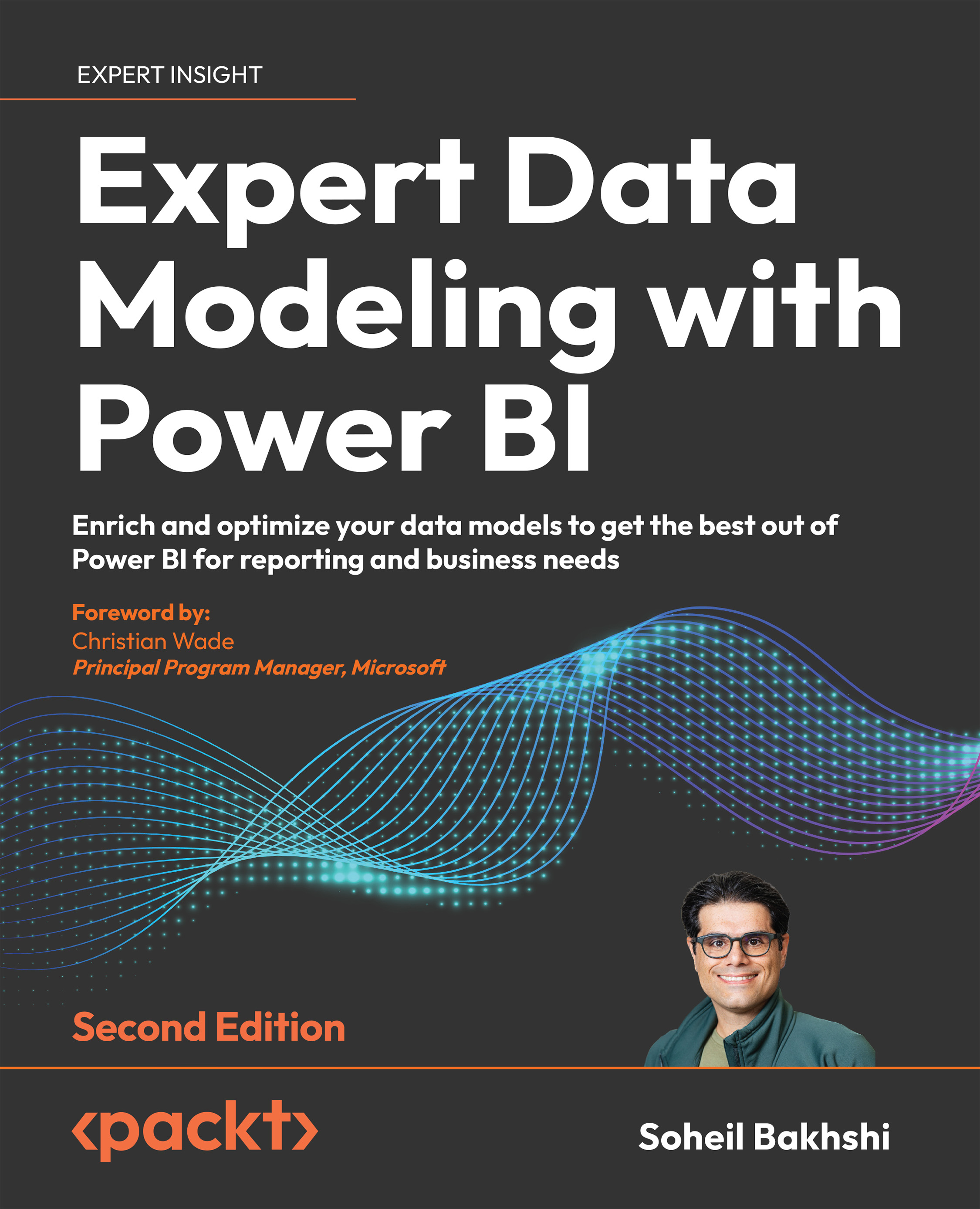Summary
In this chapter, we learned how to work with the most common data sources supported in Power BI, such as folders, CSV, Excel, Power BI datasets, Power BI dataflows, SQL Server SSAS instances, and an OData feed, with some challenging real-world scenarios. We also went through data source certifications and discussed why it is essential to know which data source certification level we are dealing with. We then looked at connection, storage, and dataset modes and how different they are. It is worthwhile emphasizing the importance of understanding different connection modes, storage modes, and dataset modes as they directly affect our data modeling and overall Power BI architecture.
In the next chapter, we look at common data preparation steps in the Power Query Editor and real-world scenarios.
Join us on Discord!
Join The Big Data and Analytics Community on the Packt Discord Server!
Hang out with 558 other members and enjoy free voice and text chat.