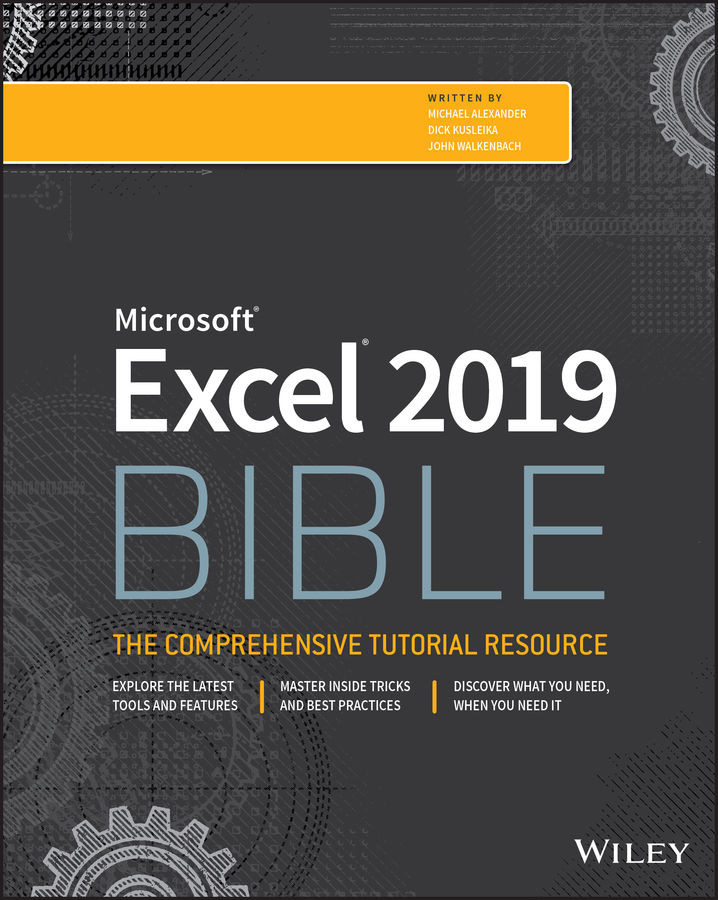CHAPTER 47
Seeing Some VBA Examples
Our philosophy about learning to write Excel macros places heavy emphasis on examples. Often, a well-thought-out example communicates a concept much better than a lengthy description of the underlying theory. In this book, space limitations don't allow us to describe every nuance of VBA, so we prepared many examples. Don't overlook the VBA Help system for specific details. To get help while working in the Visual Basic Editor (VBE), press F1. For context-sensitive help, select a VBA keyword, object name, property, or method before you press F1.
This chapter consists of several examples that demonstrate common VBA techniques. You may be able to use some examples directly, but in most cases, you must adapt them to your own needs.
Working with Ranges
Most of what you do in VBA probably involves worksheet ranges. When you work with...