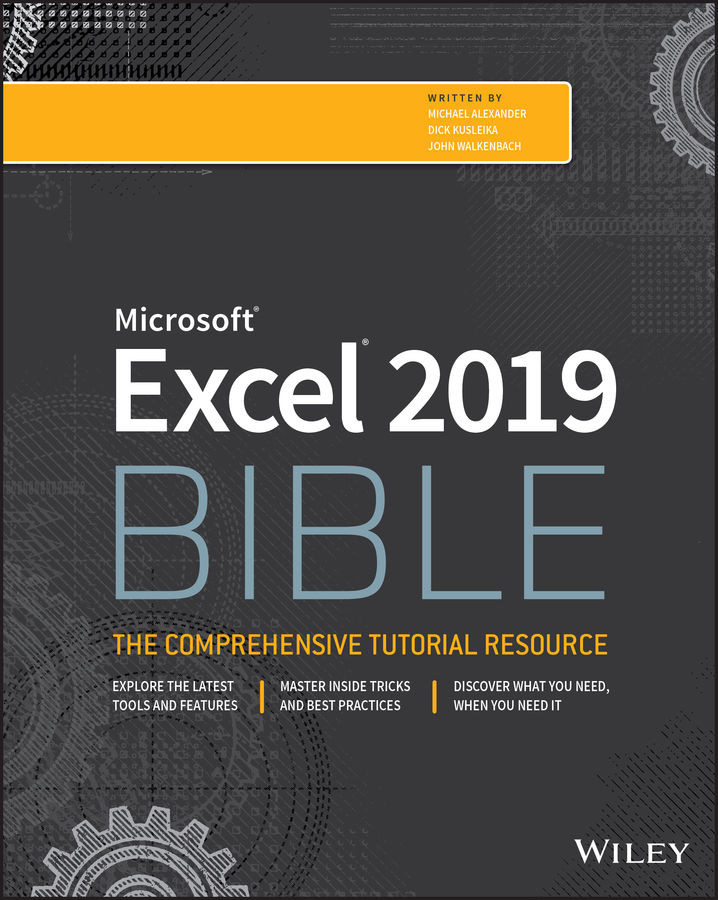CHAPTER 13
Using Formulas for Conditional Analysis
Excel provides several worksheet functions for performing conditional analysis. You'll use some of those functions in this chapter. Conditional analysis means performing different actions depending on whether a condition is met.
Understanding Conditional Analysis
A condition is a value or expression that returns TRUE or FALSE. Based on the value of the condition, a formula can branch into two separate calculations. That is, when the condition returns TRUE, one value or expression is evaluated while the other is ignored. A FALSE condition reverses the flow of the formula, and the first value or expression is ignored while the other is evaluated.
In this section, you'll explore some of the logical functions available in Excel.
|
This book's website, |