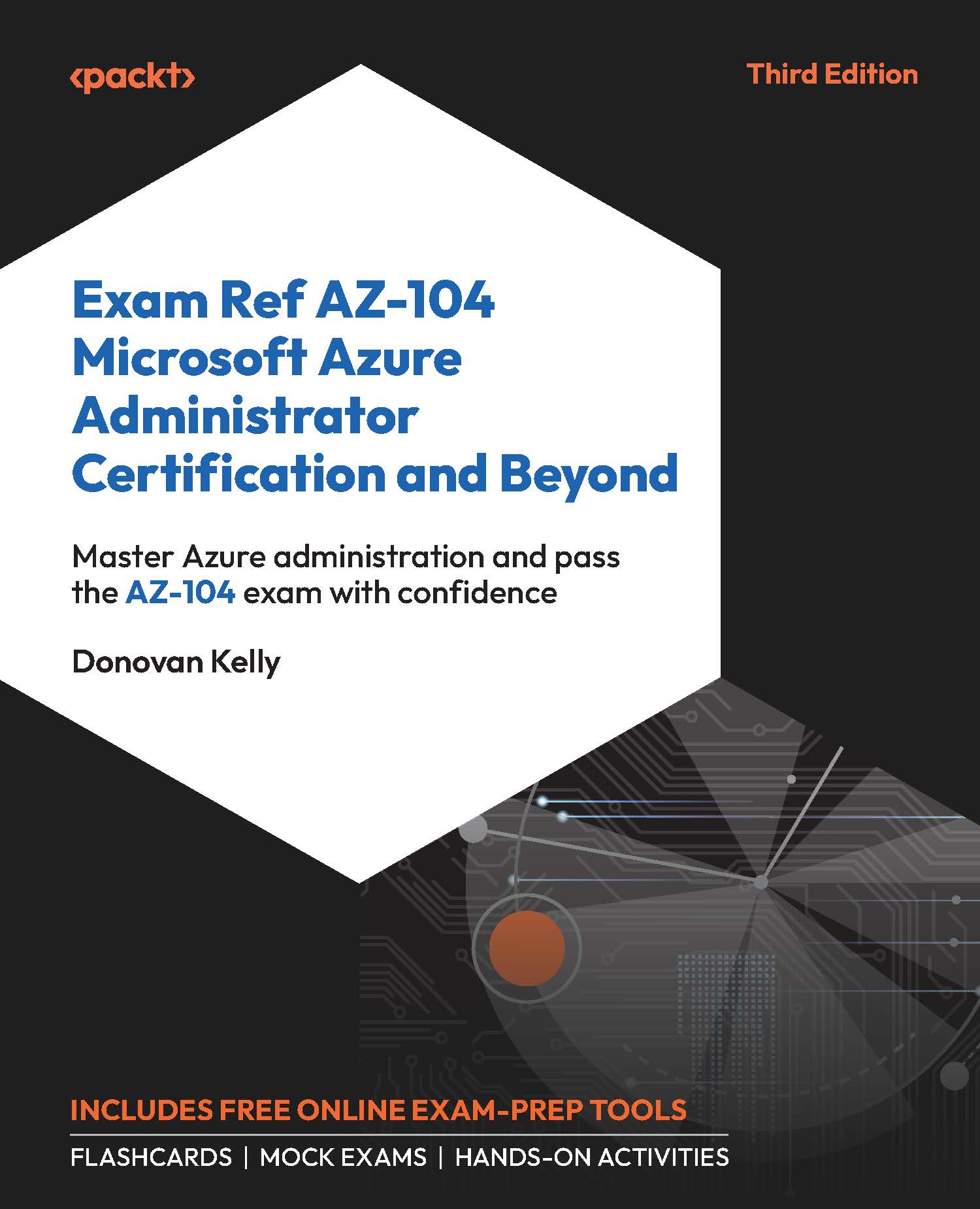Deploying Your First Container Instance
For this exercise, you will create a container group and then deploy a container instance to the group with the following steps:
- Sign in to the Azure portal at https://portal.azure.com.
- Open the resource group you will be using for this exercise, click
Overviewon the left menu, then clickCreate. - From the menu bar on the left, scroll down and click
Containers, then clickContainer Instancesfrom the right screen options that display. If you are not seeing this, you can also search for container instances. ClickCreate. - Select your resource group. Enter the following container details and click
Next:Networking >:Container name: Enter any name that is limited to 63 charactersRegion: Select any region from the drop-down menuAvailabilityzones:NoneSKU:StandardImage source:Azure Container Registry– notice that you can connect to other registry types tooRegistry:az104myfirstregistry13032024– select the registry...