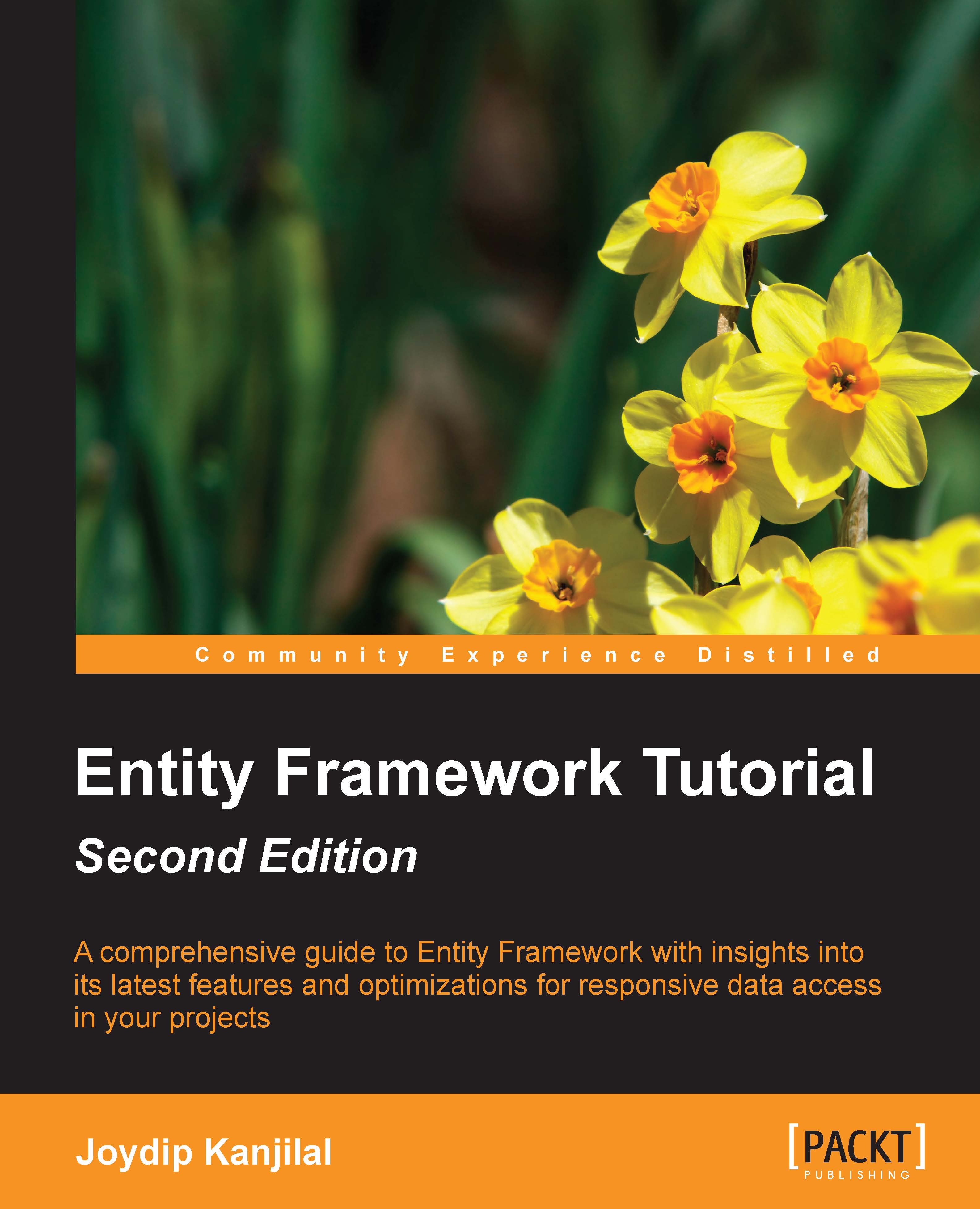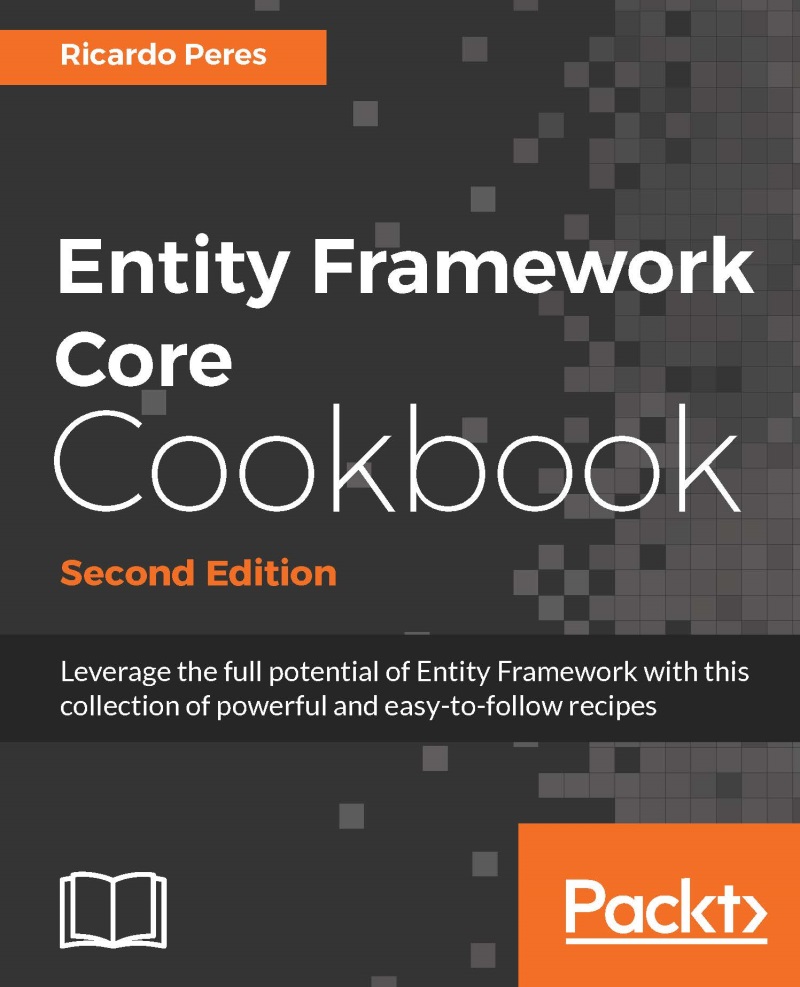Joydip Kanjilal is a Microsoft Most Valuable Professional in ASP.NET, as well as a speaker and the author of several books and articles. He received the prestigious MVP (Most Valuable Professional) award at ASP.Net for 2007, 2008, 2009, 2010, 2011, and 2012. He is currently working as a Chief Software Architect at a reputed software company in Hyderabad.
Joydip has almost 20 years of industry experience in IT, with more than 14 years in Microsoft .NET and its related technologies. He has been selected as MSDN Featured Developer of the Fortnight (MSDN) and as Community Credit Winner several times.
He is the author of several books and more than 250 articles. Many of his articles have been featured at Microsoft’s Official Site on ASP.NET.
Joydip has authored the following books:-
• ASP.NET Web API (Packt Publishing)
• Visual Studio Six in One (Wrox Publishers)
• ASP.NET 4.0 Programming (Mc-Graw Hill Publishing)
• Entity Framework Tutorial (Packt Publishing)
• Pro Sync Framework (APRESS)
• Sams Teach Yourself ASP.NET Ajax in 24 Hours (Sams Publishing)
• ASP.NET Data Presentation Controls Essentials (Packt Publishing)
Joydip has also reviewed more than a dozen books till date. He was a speaker a speaker at the reputed Spark IT 2010 event and at the reputed Dr. Dobb’s Conference 2014 in Bangalore. He's also worked as a judge for the Jolt Awards at Dr. Dobb's Journal. He blogs these days at: http://www.infoworld.com/blog/microsoft-coder
Read more
 United States
United States
 Great Britain
Great Britain
 India
India
 Germany
Germany
 France
France
 Canada
Canada
 Russia
Russia
 Spain
Spain
 Brazil
Brazil
 Australia
Australia
 Singapore
Singapore
 Hungary
Hungary
 Ukraine
Ukraine
 Luxembourg
Luxembourg
 Estonia
Estonia
 Lithuania
Lithuania
 South Korea
South Korea
 Turkey
Turkey
 Switzerland
Switzerland
 Colombia
Colombia
 Taiwan
Taiwan
 Chile
Chile
 Norway
Norway
 Ecuador
Ecuador
 Indonesia
Indonesia
 New Zealand
New Zealand
 Cyprus
Cyprus
 Denmark
Denmark
 Finland
Finland
 Poland
Poland
 Malta
Malta
 Czechia
Czechia
 Austria
Austria
 Sweden
Sweden
 Italy
Italy
 Egypt
Egypt
 Belgium
Belgium
 Portugal
Portugal
 Slovenia
Slovenia
 Ireland
Ireland
 Romania
Romania
 Greece
Greece
 Argentina
Argentina
 Netherlands
Netherlands
 Bulgaria
Bulgaria
 Latvia
Latvia
 South Africa
South Africa
 Malaysia
Malaysia
 Japan
Japan
 Slovakia
Slovakia
 Philippines
Philippines
 Mexico
Mexico
 Thailand
Thailand