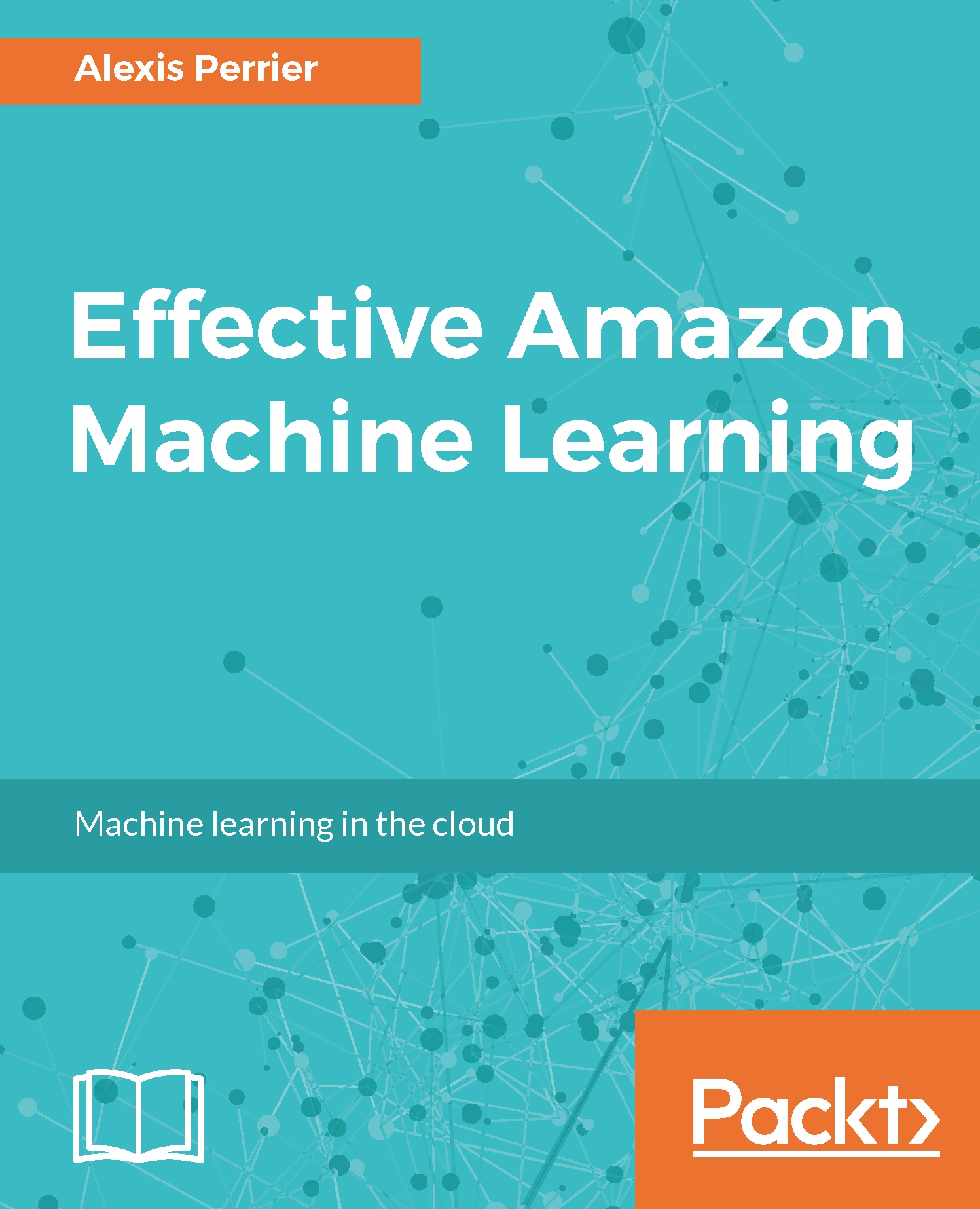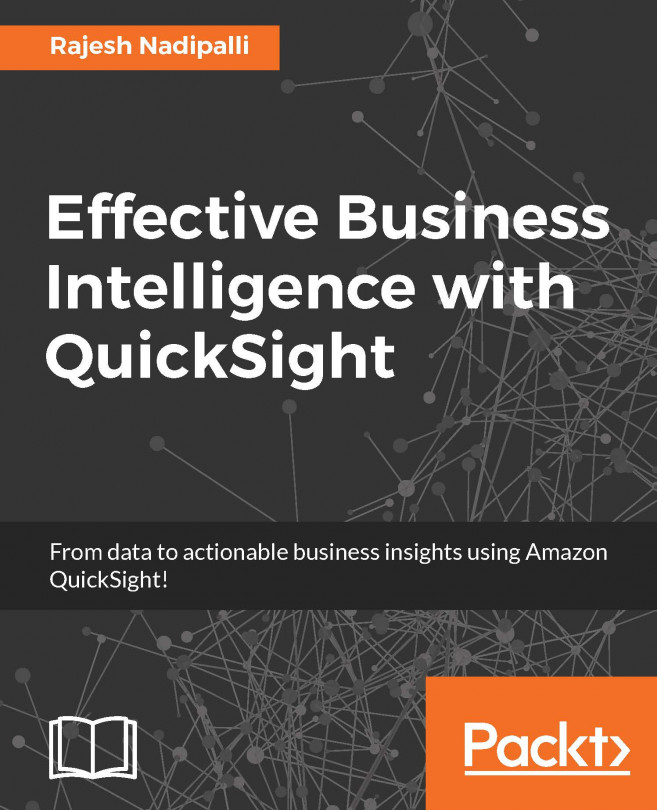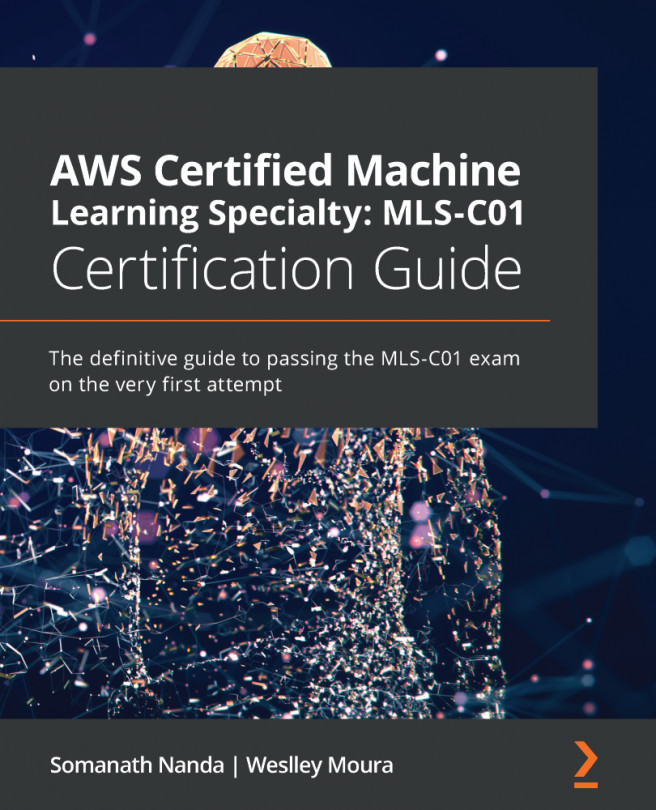A simple project using the CLI
We are now ready to execute a simple Amazon ML workflow using the CLI. This includes the following:
- Uploading files on S3
- Creating a datasource and the recipe
- Creating a model
- Creating an evaluation
- Prediction batch and real time
Let's start by uploading the training and validation files to S3. In the following lines, replace the bucket name aml.packt with your own bucket name.
To upload the files to the S3 location s3://aml.packt/data/ch8/, run the following command lines:
$ aws s3 cp ./ames_housing_training.csv s3://aml.packt/data/ch8/ upload: ./ames_housing_training.csv to s3://aml.packt/data/ch8/ames_housing_training.csv $ aws s3 cp ./ames_housing_validate.csv s3://aml.packt/data/ch8/ upload: ./ames_housing_validate.csv to s3://aml.packt/data/ch8/ames_housing_validate.csv
An overview of Amazon ML CLI commands
That's it for the S3 part. Now let's explore the CLI for Amazon's machine learning service. All Amazon ML CLI commands are available at http://docs.aws.amazon...