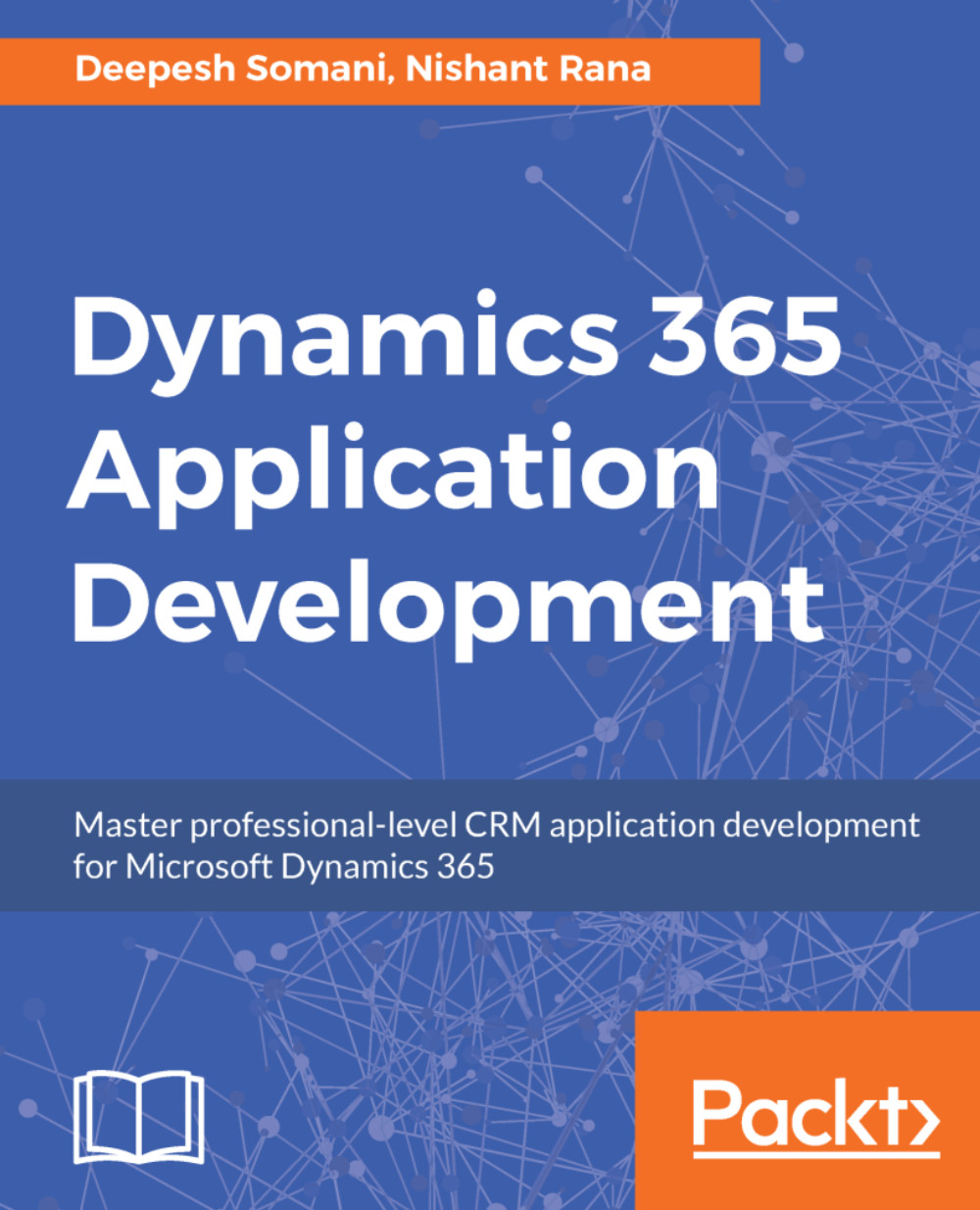Configuring Document Suggestions in Dynamics 365
Through Document Suggestions, users can be made aware of all the important relevant documents related to the record that they are working on, which can help them while working on a high priority case or a big opportunity. The suggested documents could be of type Word, Excel, PowerPoint, OneNote, Adobe PDF, and text files. Microsoft Azure Text Analytics uses the Similarity Rule defined to find the related records and then presents the list of suggested documents associated with them. The users can either open the document or can copy those documents to the current record. Document Suggestions searches only the locations and documents that the user has access to. The locations where it can search include SharePoint Sites, One Drive, Office 365 Groups, and external URLs:

Note
To set up SharePoint Integration: https://technet.microsoft.com/library/dn531154.aspx To enable OneDrive for Business: https://technet.microsoft.com/en-us/library/mt622109...