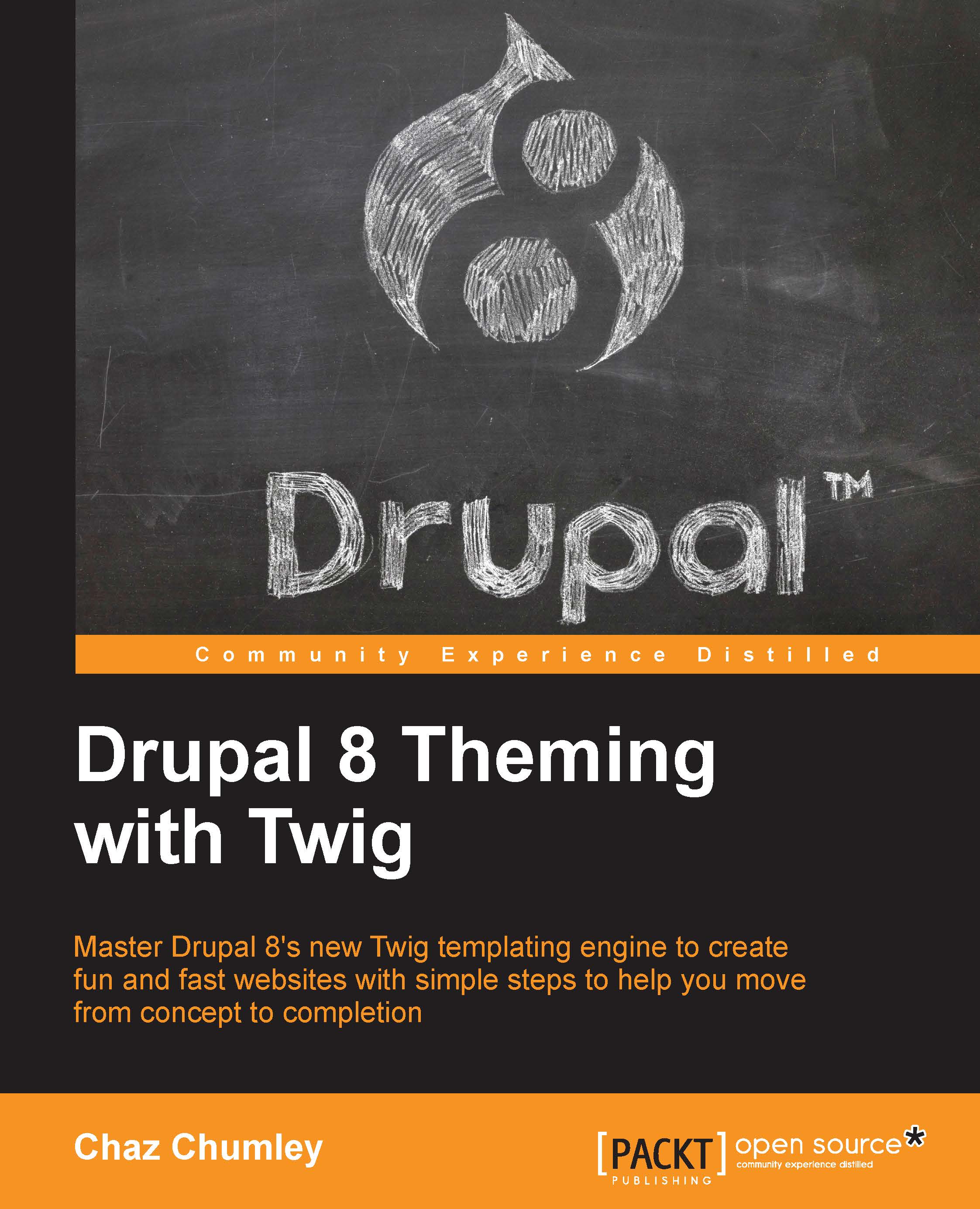Using prebuilt themes
Additional themes for Drupal 8 may be limited at first, but we can find prebuilt themes at several places. Some of these themes have to be purchased, whereas others are free to use. We will take a look at Drupal.org to find some prebuilt themes and how to install them using the Drupal admin, how to manually install a theme, and finally how to uninstall a theme once we're done using it.
Begin by opening up a new tab in our browser and navigating to https://drupal.org/project/project_theme.
The Download & Extend section of Drupal.org allows us to filter results based on various options. We can find Drupal 8-specific themes by performing the following steps:
Select 8.x from the Core compatibility dropdown.
Click on the Search button.
With a selection of themes compatible with Drupal 8 to choose from, one result looks promising and that is the Bootstrap 3 theme, as shown in the following image:

Installing a new theme
At this point, we should have two tabs opened in our browser...