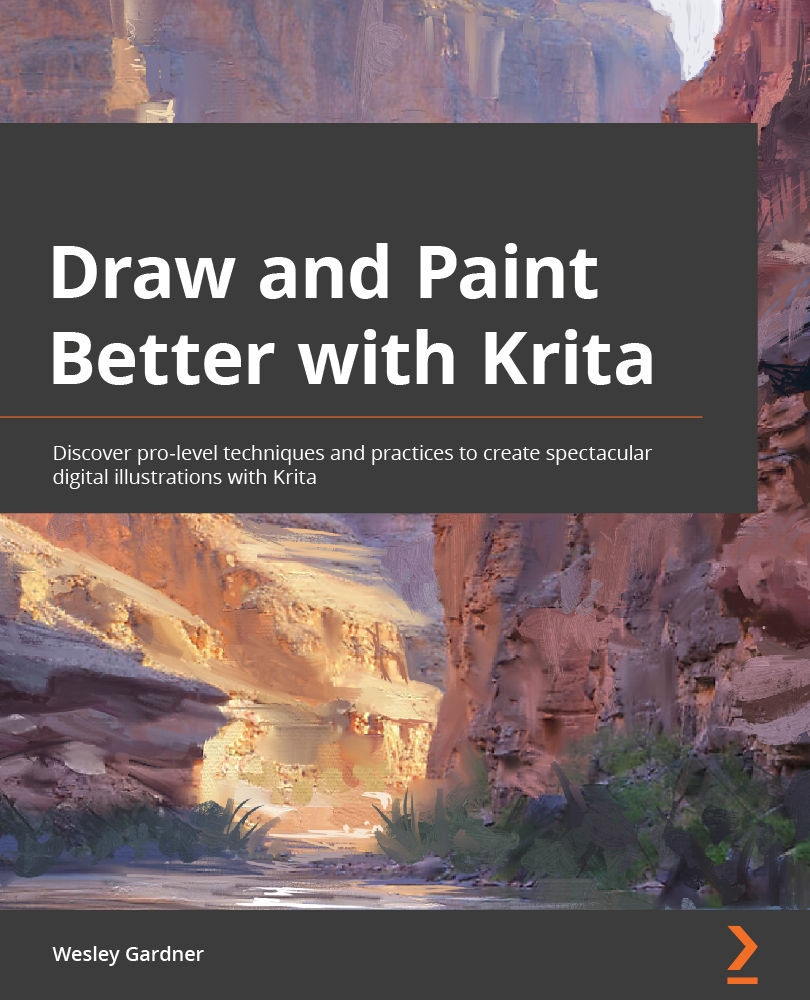Navigating perspective
In this portion of the chapter, we are very quickly going to take a look at the perspective tools that Krita provides. We will be doing a much, much deeper dive into these tools, and perspective in general, in Chapter 11, Working with Concept Art (where we make some cinematic concept art!).
For the time being, we are going to create a one-point perspective grid to assist us in making more detailed placements of our ice. Follow these next steps:
- On your Toolbox, click on the Assistant Tool. The icon for this tool is circled here:
Figure 6.16 – The Assistant Tool (located next to the Measure Tool) in the Toolbox
- While your Assistant Tool is active, open your Tool Options docker if it's not already open.
- In the Add drop-down menu of Tool Options, select Perspective, as illustrated in the following screenshot:
Figure 6.17 – The Perspective option is selected under the Add...