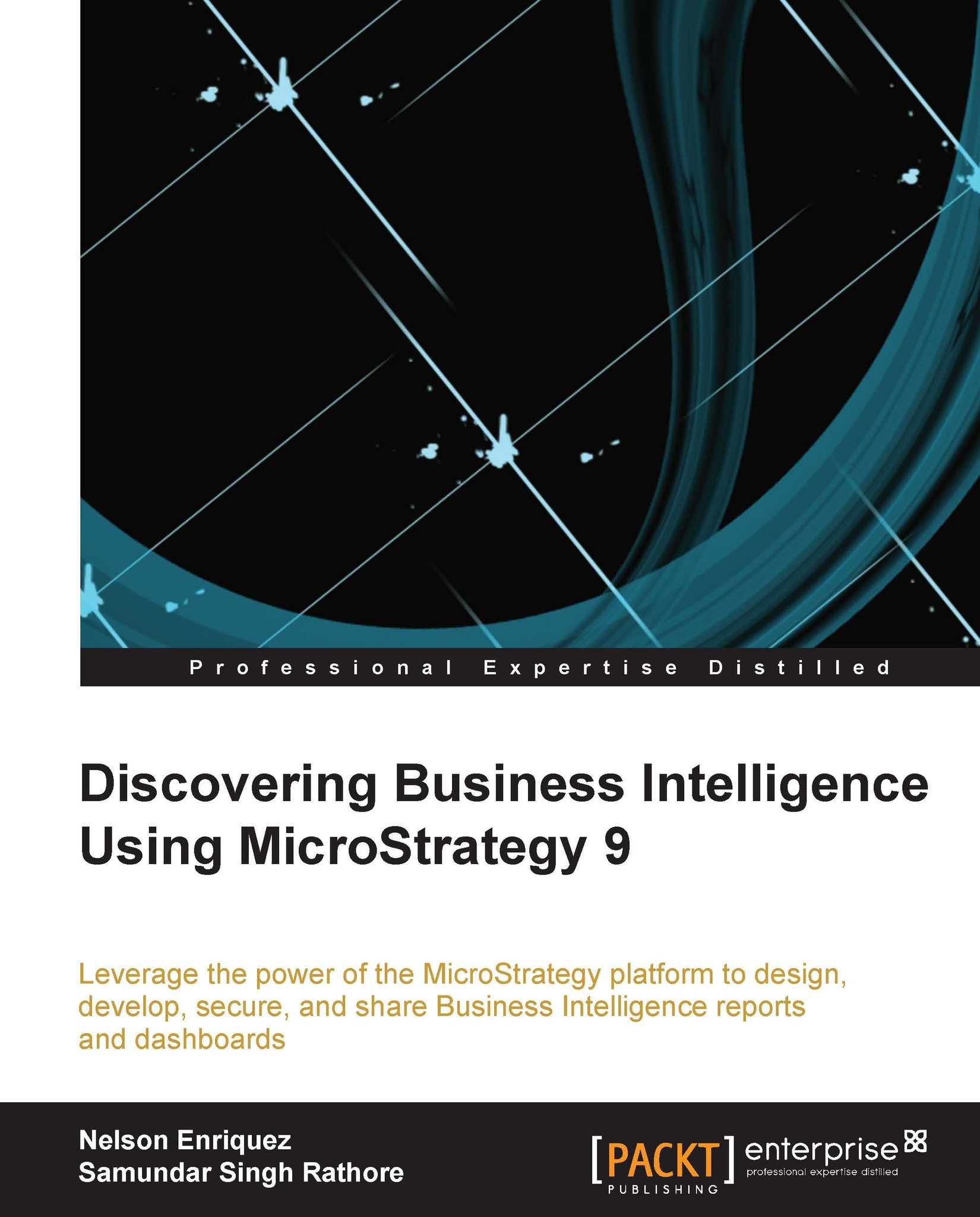Visualization objects – graphs and grids
The following figure shows a graphical representation of information:

By graphically representing the information in one single view, we can respond to business questions and detect trends and behavior of the information. In this case, we are looking at sales by region, where region 2 is the most profitable.
The following screenshot gives a detailed account of an object that is ideal for data analysis (store in this example) in order to detect specific behavior and review specific values in a grid representation:

We can use a combination of graphs and grids in one single view for a quick review of the data without the need to navigate to separate pages; this kind of single view is called a dashboard. So far, the concept is quite similar to Microsoft Excel; however, the main difference is the way in which to produce and design this visualization in MicroStrategy and how to exploit, analyze, and share information with key personnel responsible for making...