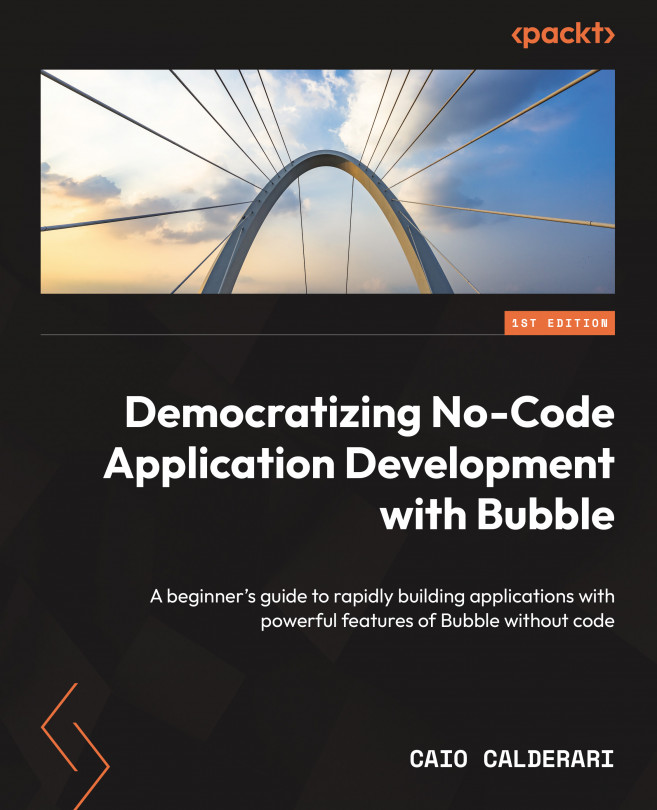Creating database tables and option sets
Let’s see in practice how to create new tables inside your Bubble database. You must plan your database structure before jumping into the tool, otherwise it can become a complete mess. Be careful while structuring your database, as this is a very important part of your application, and building a wrong database at first can become a nightmare in the future. So, just because it is working doesn’t necessarily mean that it has been created correctly. If you are not sure, talk to a professional developer to help you with that or find tools and resources that can help you build a proper database schema.
Creating a database table
Creating a new database table is very simple – just click the New type field and add the name you desire, then click the Create button. You can also choose whether you want this table to be private, meaning only users who created the items will visualize the items they created. This is optional...