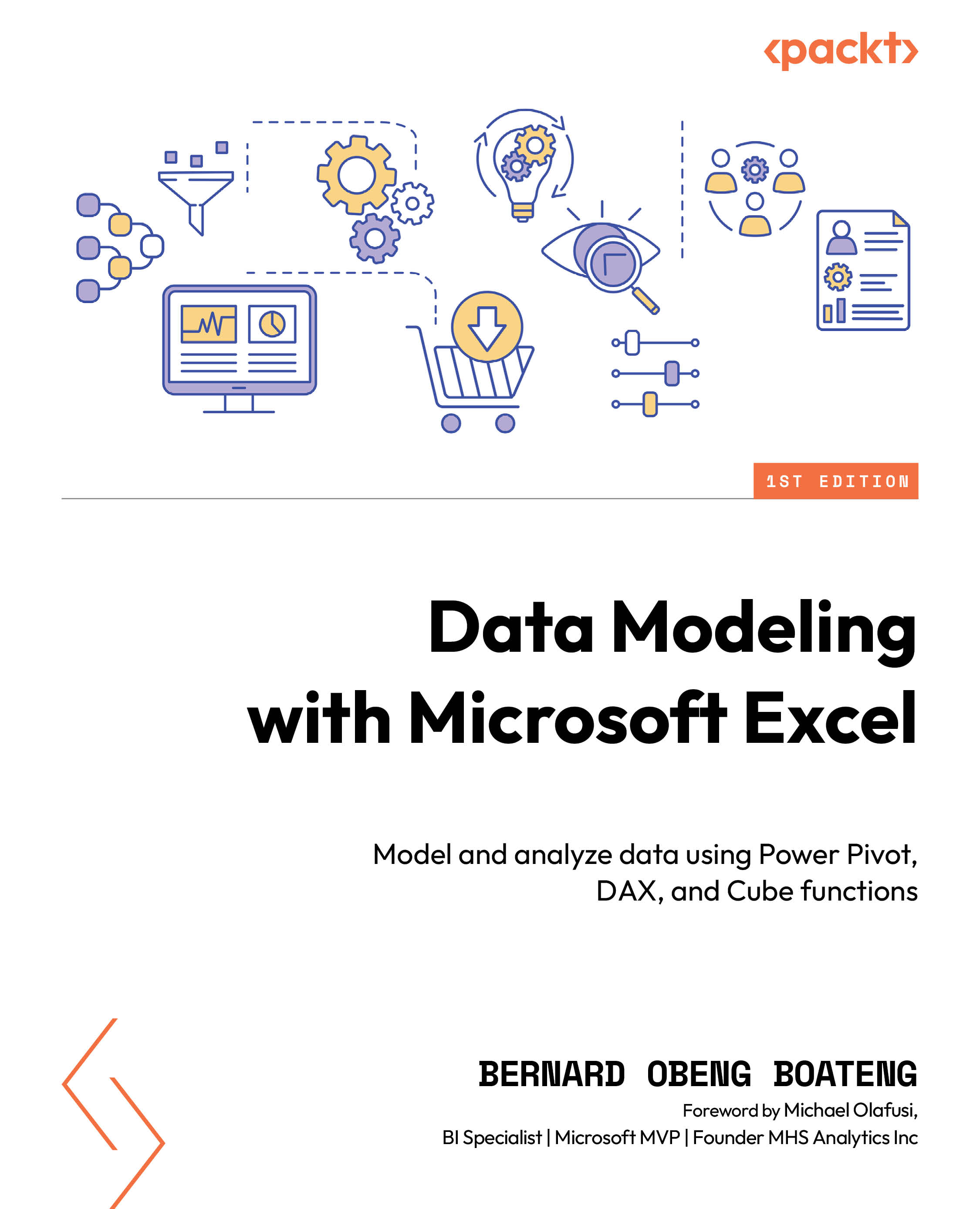Summary
The objective of this chapter was to help you understand the concept of data modeling. We have covered the key advantages of using a data model in analyzing large and complex datasets. The chapter introduced you to tables, PivotTables, and Power Pivot and how the data model you create in Power Pivot helps you analyze data from multiple table sources. To help you put this in context, we looked at two practical use cases of a data model for an accountant and a salesperson. This should help bring the concept home and help you apply it to any dataset you analyze at work.
After reading this chapter, you are now also able to identify the key components of Power Pivot, the main authoring tool for data modeling in Microsoft Excel and Power BI. In this chapter, we also covered some best practices with a data model to help you improve the performance of Power Pivot.
In the next chapter, we will see best practices for laying out data. The chapter will help you further improve the performance of your Power Pivot calculations for large datasets.