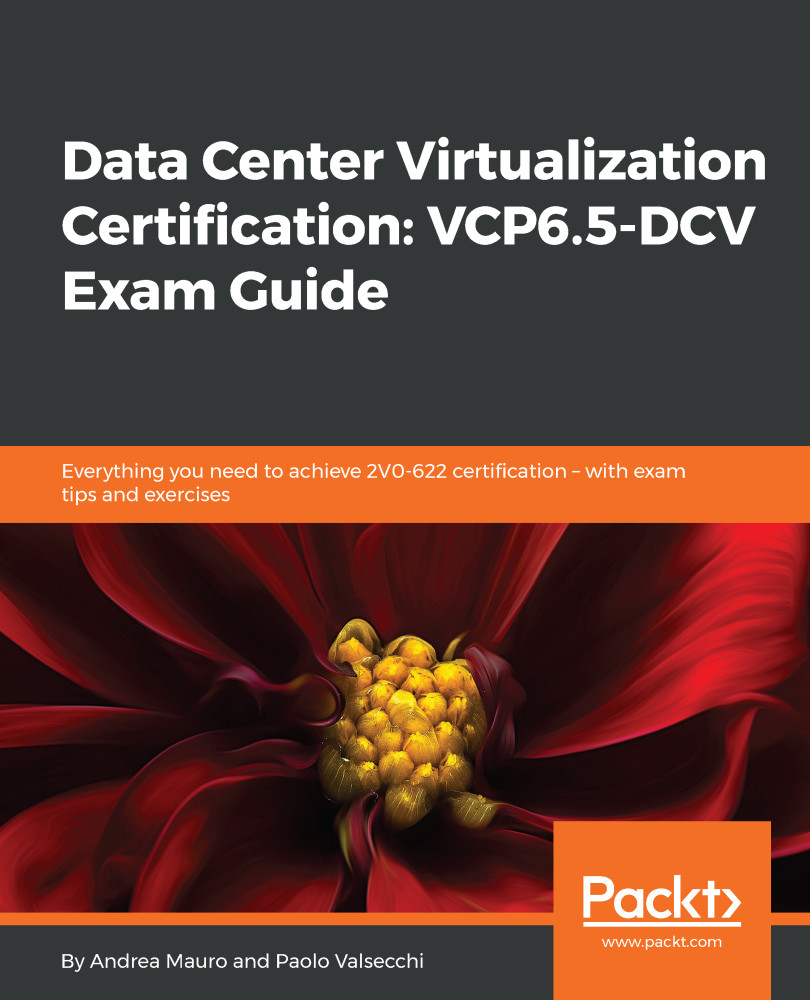For the topics and the procedures covered, the book is oriented to experienced vSphere administrators and IT architects who have achievement of the certification as their goal. The purpose of this book is to provide the information and the procedures you need to prepare for the exam.
This book uses the VMware vSphere 6.5 Update 1 platform (ESXi, vCenter Server) as a reference, as well as some optional components, such as VMware vCenter Converter 6.2. These are the minimum software requirements to use in a lab to follow the topics covered in the book.
To practice the configuration procedures used through the various chapters, it is strongly recommended that you build a small lab environment to test and practice what you read through the chapters. VMware vSphere 6.5 Update 1 can be downloaded as a 60-day, fully working trial (during the trial period, it will be an Enterprise Plus version) to experiment with and learn how vSphere works.
Also, be sure to understand the limits of the available vSphere 6.5 features. The exam was very rich in the past, with those numbers now you must remember just the main limits. For more information, see this site: https://configmax.vmware.com/.
Each chapter is accompanied by some review questions at the end, which you should answer to verify that you have understood the content presented in the chapter. Take your time to practice and study the book to successfully achieve the VCP6.5-DCV certification.