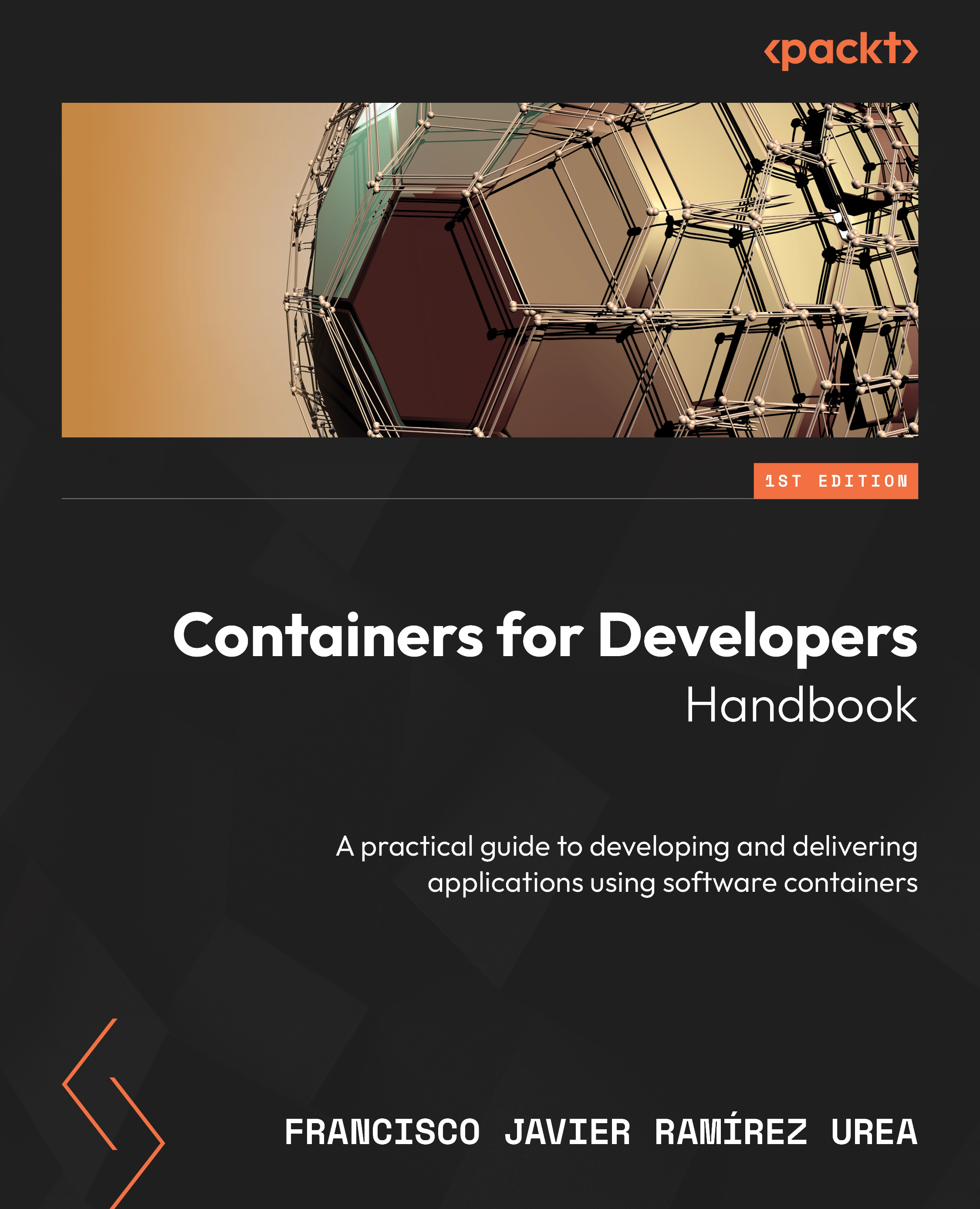Running and debugging multi-container applications
Applications executed using Docker Compose will be orchestrated but without high availability. This doesn’t mean you can’t use it in production, but you may need additional applications or infrastructure to keep your components always on.
Docker Compose provides an easy way of running applications using a single point of management. You may have more than one YAML file for defining your application’s components, but the docker-compose command will merge them into a single definition. We will simply use docker-compose up to launch our complete application, although we can manage each component separately by simply adding its service’s name. docker-compose will refresh the components’ status and will just recreate those that have stopped or are non-existent. By default, it will attach our terminal to all application containers, which may be very useful for debugging but it isn’t useful for...