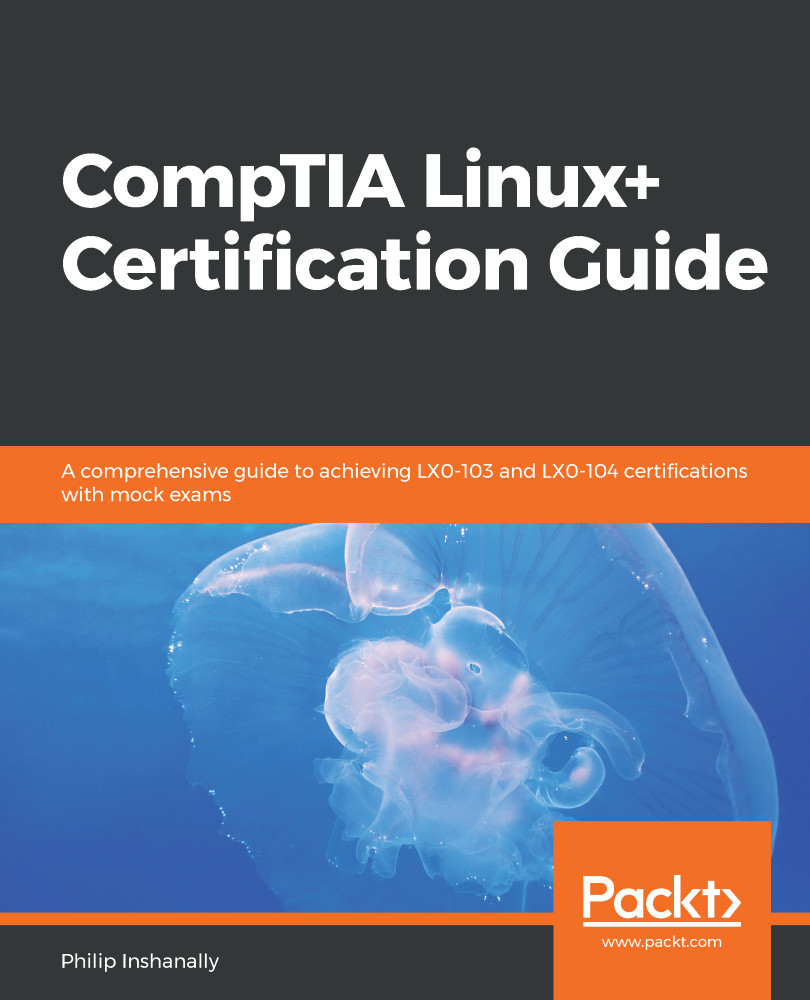In some environments, you may be required to adapt to different Linux distributions. Instead of gutting your current Linux distribution, you can install another distribution without losing your current Linux distribution.
Let's use our existing Ubuntu system and install CentOS 7 alongside to demonstrate how we would dual boot:
- First, we set our system to boot from the CentOS 7 ISO image:

- From here, we select the first option and press Enter. This will launch the setup for CentOS 7:

We then choose our language and select Continue.
- On the INSTALLATION SUMMARY page, the key important sections are SOFTWARE SELECTION and SYSTEM:

- By default, CentOS 7 will do a Minimal Install. We want to do a full installation so select SOFTWARE SELECTION:

From the preceding screenshot, by default, the Minimal Install is...