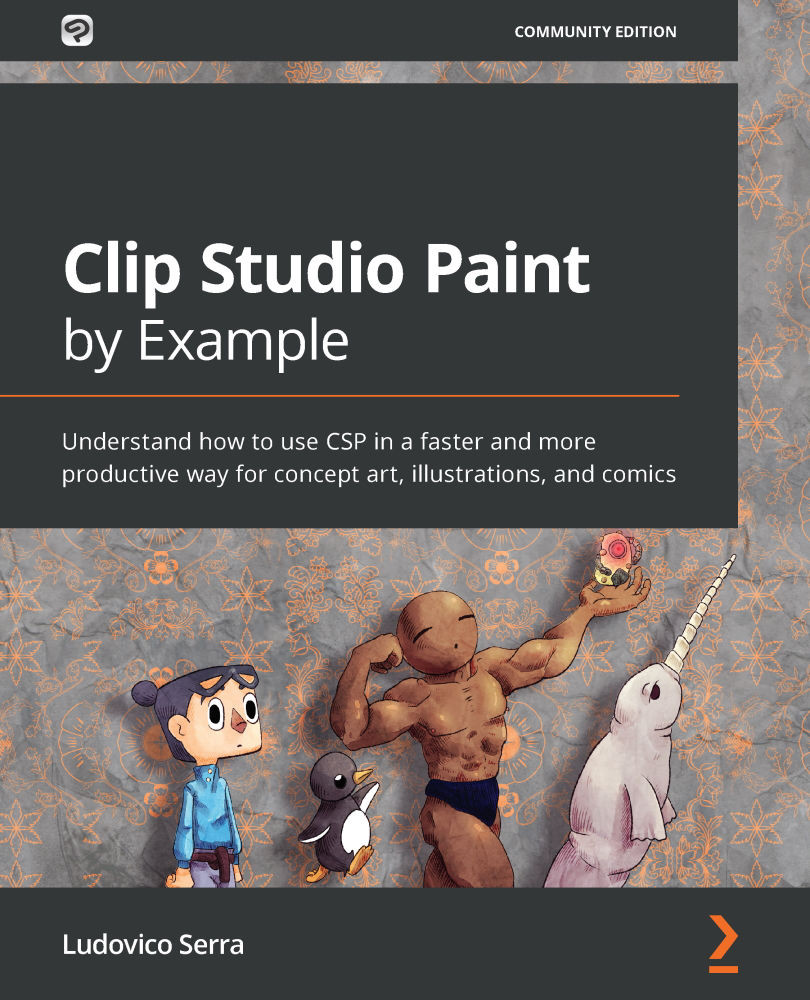Importing the character in to Modeler
This is where the magic happens. In this section, we will export our rigged model to Modeler, and we will add the base textures to our character and various expressions that will bring our character to life.
Exporting the object
Now, this is the easy part. You need to export these objects (body, clothing, face, hair) in FBX. Every time you do this, you'll need to export the skeleton with the rest of the object. It will be broken down as follows:
- Body and clothing in a single export
- Hair
- Head
Just remember that when you export in FBX, you need to go to File and then Export, and in the menu on the right, you need to remember to check the Selected Objects option. This will export only what you've selected. To know what you need to select, refer to the previous list. In the following figure, you can see the Export options, remember to check Selected Objects:
Figure 6.23 – Export options
Remember to put all...