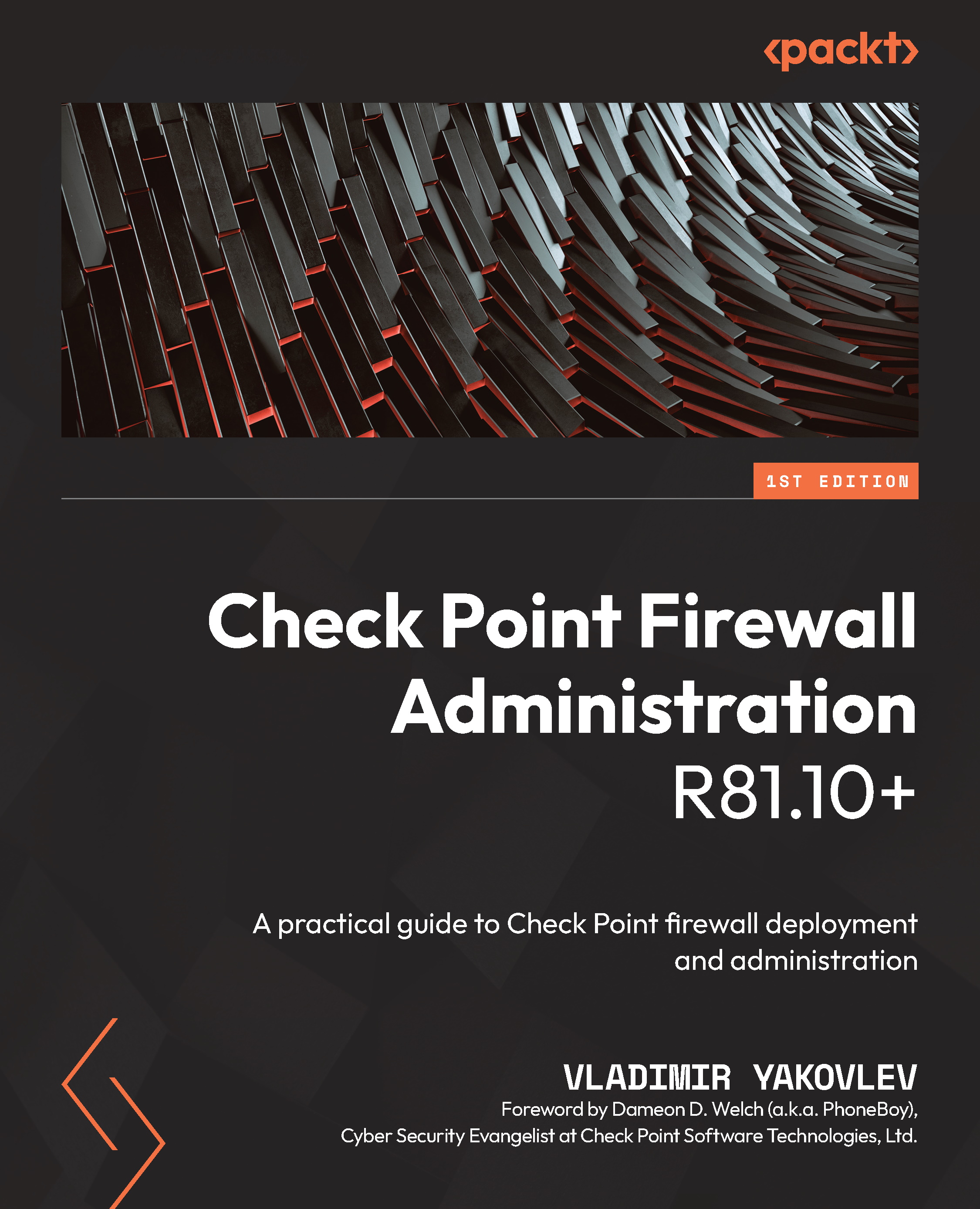Summary
In this chapter, we have covered the components, capabilities, navigation, and variety of administration options available in a SmartConsole. It should be easy for you to recognize the components of views, invoke and take advantage of context-specific action menus, searches, filters, and logs. You are now aware of the flexibility this interface is offering and are better equipped to achieve your administrative tasks using it. For those only beginning to work with the product, Cloud Demo (or Demo Mode) provides immediate access to a safe modeling environment that I highly encourage you to take advantage of. As SmartConsole itself is self-updatable, I recommend spending some time perusing the What's New section to quickly get up to speed with the latest advances in its continuous evolution.
In the next chapter, we will take a look at policy packages, layers, and layouts, as well as some examples of how those could be used to better address the security requirements of...