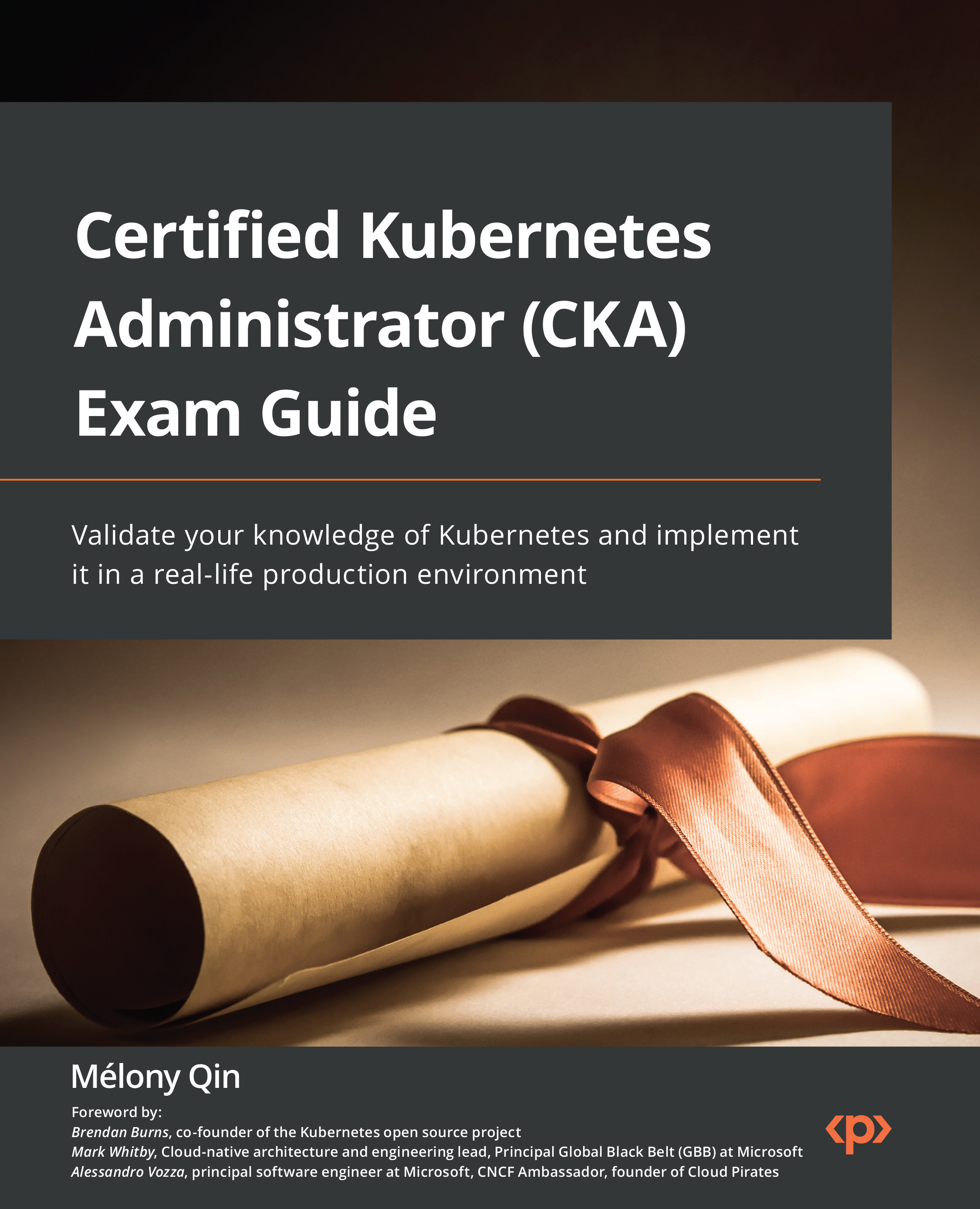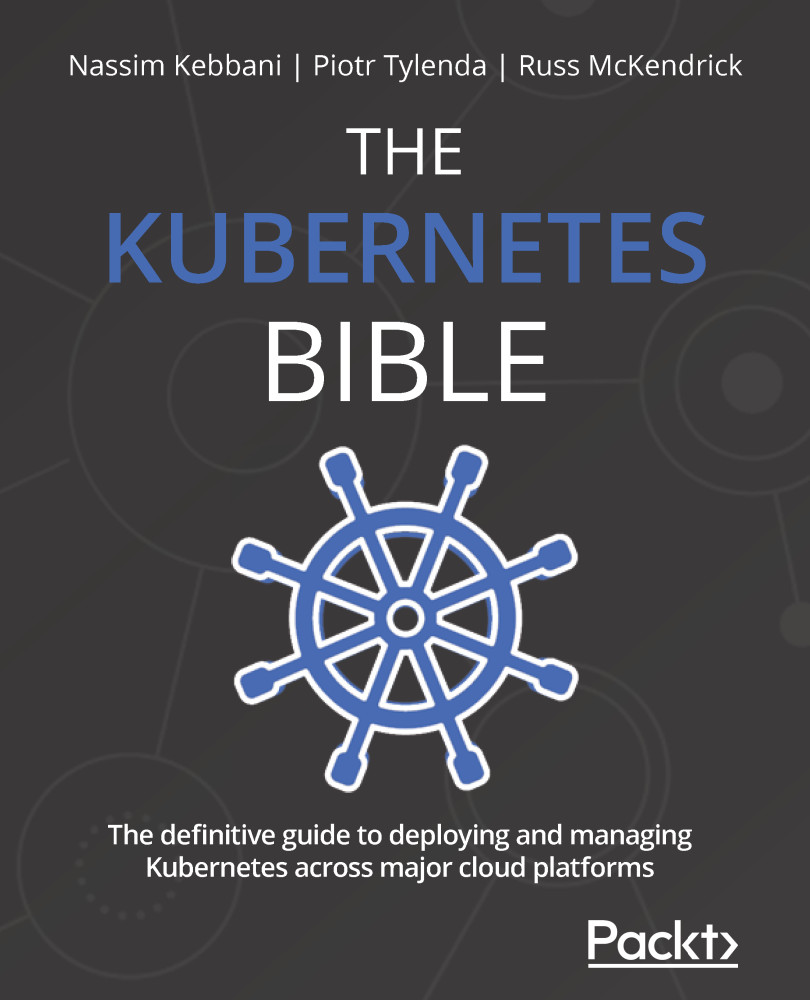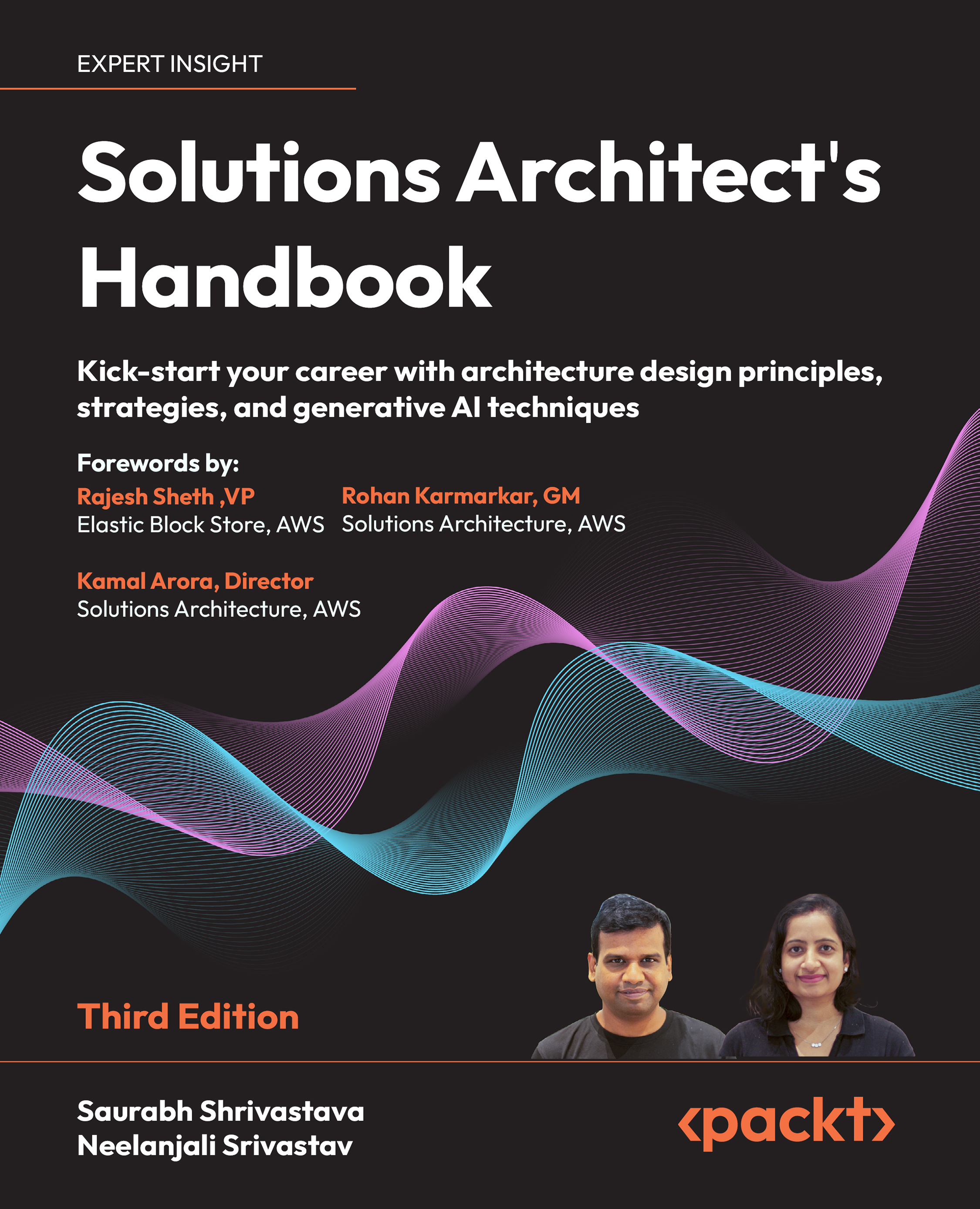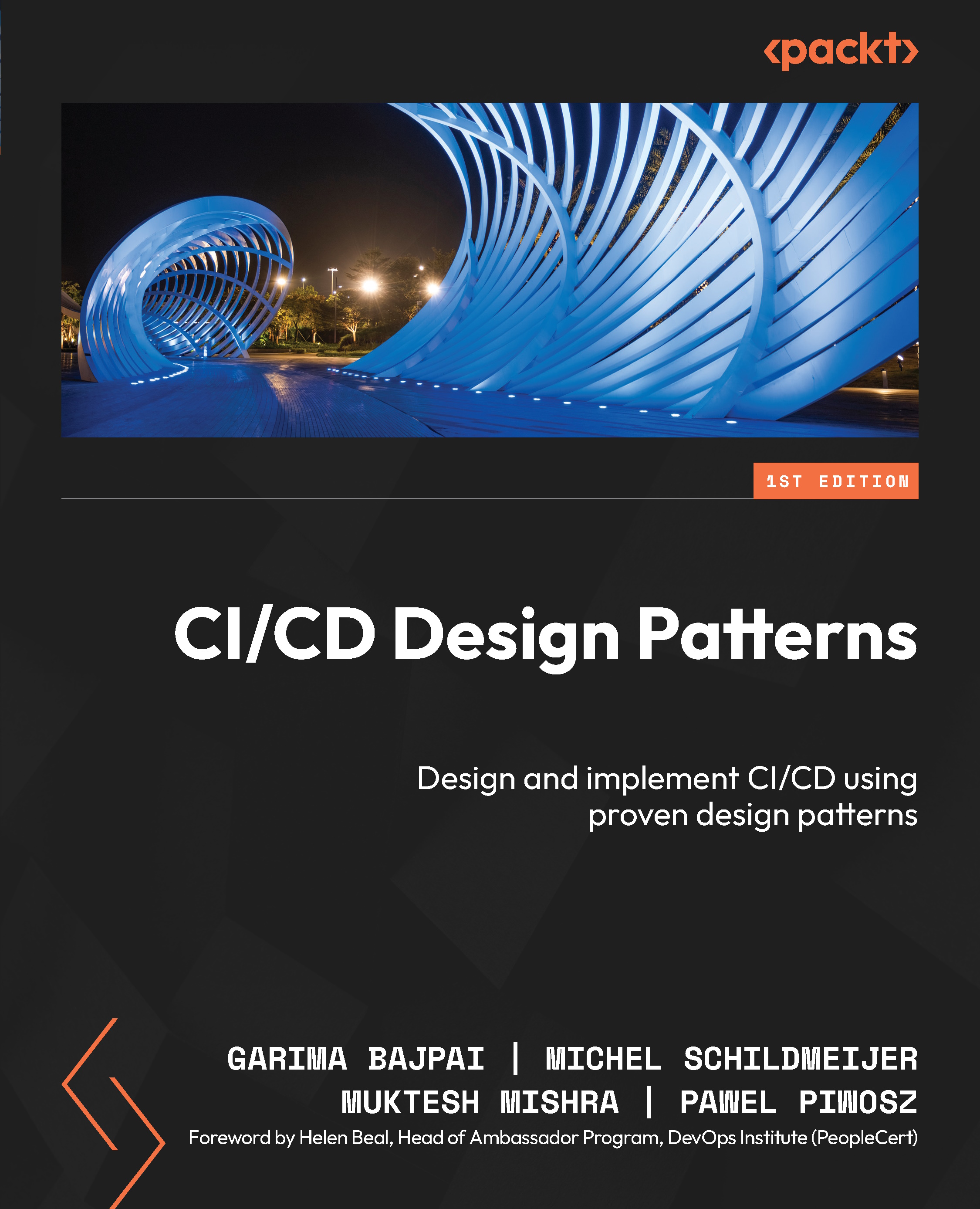Certified Kubernetes Administrator (CKA) certification is a hands-on exam with a set of common Kubernetes working scenarios. You need to achieve it within a limited time frame. We highly recommend you work through this book within your environment and make sure that you understand and practice all the steps until you train your intuition and can perform all the tasks quickly without thinking twice. Time management is the key to success in this exam.
At the time of writing this book, the CKA exam is based on Kubernetes 1.22. Please check out the official example page to make sure you’re up to date on any changes in the exam curriculum: https://www.cncf.io/certification/cka/. To learn more about the changes in Kubernetes, please check out the community release notes: https://github.com/kubernetes/kubernetes/releases.
The content of this book is well aligned with the CKA exam curriculum:
- Part 1 – Chapters 1 to 3 cover Kubernetes Cluster Architecture, Installation, and Configurations, which makes up about 25% of the exam.
- Part 2 – Chapter 4 covers Workloads and Scheduling, which makes up about 15% of the exam, Chapter 5 covers Storage Services and Networking, which makes up about 10% of the exam, chapters 6 and 7 cover Services and Networking, which makes up about 20% of the exam.
- Part 3 – Chapters 8 to 10 cover Troubleshooting, which makes up about 30% of the exam.
The goal of the exam curriculum is to help you prepare for the CKA exam and help you get a thorough understanding of each area, which will help you become skilled Kubernetes administrators later on in your career. While going through this book, please feel free to jump to the area that you need to know the most about if you’re already familiar with some other topics.
Note that some Kubernetes security content before November 2020 has gradually moved to the Certified Kubernetes Security Specialist (CKS) exam. As a well-rounded Kubernetes administrator, it’s essential to have a deep understanding of Kubernetes security. In fact, it is somewhat difficult to separate Kubernetes security as a different topic; however, knowledge of topics such as security context and role-based access control (RBAC) is still required for you to perform certain tasks to be successful in the exam. Therefore, this book will still cover some key security concepts to lay the groundwork if you want to pursue the CKS certification later on. To get to know more about different Kubernetes certifications, check out the FAQs from the Linux Foundation website by navigating to https://docs.linuxfoundation.org/tc-docs/certification/faq-cka-ckad-cks.
What to expect in your CKA exam
Prior to your exam, you have to make sure the computer you’re going to use during the exam meets the system requirements defined by the exam provider. A webcam and microphone are mandatory to turn on during the exam. You’re only allowed to use a single instance of a Chromium-based browser for the exam. You can find a list of Chromium-based browsers here: https://en.wikipedia.org/wiki/Chromium_(web_browser).
Please make sure your hardware meets the minimum requirements by running the compatibility check tool, which you can find here: https://www.examslocal.com/ScheduleExam/Home/CompatibilityCheck. The detailed system requirements are defined here: https://docs.linuxfoundation.org/tc-docs/certification/faq-cka-ckad-cks#what-are-the-system-requirements-to-take-the-exam.
Important note
As this exam is an online remote-proctored exam, you can also check out what the exam is like here: https://psi.wistia.com/medias/5kidxdd0ry.
During your exam, you’re allowed to check the official Kubernetes documentation including articles and documents under https://kubernetes.io and https://github.com/kubernetes on the same browser instance as the exam screen. The CKA exam consists of a set of around 20 scenario-based tasks to be achieved with a Linux-based shell and a set of predefined Kubernetes clusters. Those scenario-based tasks are described as a problem to be resolved with additional information. Candidates are bound to come up with the solutions based on the provided information and perform the solution promptly. A CKA exam session is about 2 hours, and after that, the exam will be marked as delivered. You can take the exam with multiple monitors if you wish to, although check out the exam policy beforehand to make sure you have met all the requirements from the organizer: https://docs.linuxfoundation.org/tc-docs/certification/faq-cka-ckad-cks#how-is-the-exam-proctored.
We highly recommend you walk through the sample scenarios provided by killer.sh, an official exam simulator, and bookmark the official documents that will be useful for you. Go to the killer.sh training website at https://killer.sh/course/ to test out a simulated exam environment and test out the scenarios.
For more CKA exam instructions and tricks, please check out https://docs.linuxfoundation.org/tc-docs/certification/tips-cka-and-ckad.
You need a score of at least 66% to pass the exam, and the results will be emailed to you within 24 to 36 hours of finishing the exam. Accordingly, you will receive the certification in PDF form with a validity of 3 years, and a badge shortly after that. In case of any questions, you could email certificationsupport@cncf.io for further help.
CKA exam tips and tricks
Two key factors to help you succeed in the CKA exam or any other Kubernetes certifications are as follows:
- Excellent time management
- Practice, as we know that practice makes perfect
Before getting to the exam part, you have to be familiar with Kubernetes; don’t dwell only on the certification when you’re preparing for this exam. A deep understanding of the Kubernetes cluster architecture and ecosystem will help set a solid foundation on the way to learning any exam-related content.
Gaining some basic understanding of the Linux shell
Looking at the exam itself, a basic understanding of the Linux shell will assist you in achieving the goal quicker. The following commands will help you while you’re going through the exercises in this book:
sudo to avoid permission issues as much as possible, and sudo su to get root permissioncurl | grep in the command filtering result vi/vim/nano or other Linux text editor cat cp/mv/mkdir/touchcp/scp- A good understanding of the
json path is a plus, and using jq for JSON parsing would be a good complement to locating the information that you want to get out of the command.
As we’re going through all the exam topics in this book, we’ll cover most of these commands in the exercises. Make sure you understand and can confidently perform all the exercises independently with no rush.
Setting up a kubectl alias to save time
A lot of commands will be used repeatedly while you’re working on various scenarios of the exam, so a friendly shortcut for kubectl is essential, as it will be used in nearly all of your commands:
alias k=kubectl
alias kg='kubectl get'
alias kgpo='kubectl get pod'
There’s a kubectl-aliases repository on GitHub that you can refer to (https://github.com/ahmetb/kubectl-aliases). This was created by a contributor who showed some really good examples of kubectl aliases.
If you don’t want to remember too much, you can try to understand the naming convention for shortcuts in Kubernetes. These would be things such as svc being short for services such that kubectl get services can become kubectl get svc, or kubectl get nodes can become k get no, for example. I have created a melonkube playbook repository, which covers all the shortcuts for Kubernetes objects (https://github.com/cloudmelon/melonkube/blob/master/00%20-%20Shortcuts.md).
You can refer to that to find what works best for you. However, please keep it simple as your mind may be get worked up during the actual exam for some reason. Practice and more practice will get you there sooner.
Setting kubectl autocomplete
You could set autocompletion in your shell; this will usually work in the Linux shell in your exam. You can achieve this with the following:
source <(kubectl completion bash) # setup autocomplete in bash into the current shell, bash-completion package should be installed first.
echo "source <(kubectl completion bash)" >> ~/.bashrc # add autocomplete permanently to your bash shell.
Working in conjunction with the shortcut, you can do the following:
alias k=kubectl
complete -F __start_kubectl k
Although sometimes it may take more time to look for the right commands from bash autocompletion, I would say focusing on building a good understanding of the technology with practice will help you skill up faster.
Bookmarking unfamiliar yet important documentation in your browser
Get yourself familiar with Kubernetes official documentation to know where to find the information you need. The goal of CKA is not about memorizing but hands-on skills; knowing how to find the right path and resolving the challenge is the key. You could bookmark the documentation in the following domains:
The first page that I usually recommend people to bookmark is the kubectl cheat sheet: https://kubernetes.io/docs/reference/kubectl/cheatsheet/. Another good bookmark is the official documentation search: https://kubernetes.io/search/?q=kubecon.
Be careful with the security context
The context is the most important indicator to let you know which Kubernetes cluster you’re currently working on. We’ll touch on the security context in more detail later in the book. I suggest you perform a context check before working on any new questions as you might get confused at times. Note that if you’re not operating on the target Kubernetes cluster of that question, you will not get scored.
You can use the following command to check out the context:
kubectl config current-context
If you want to go to a specific Kubernetes cluster, you can use the following command:
kubectl config use-context my-current-cluster-name
You can also check out a list of Kubernetes clusters you’ve worked on with the following command in the actual exam:
kubectl config get-contexts
Managing your time wisely
Time management is the key to success in the CKA exam, and it is important to manage your time wisely by switching the task order. In general, all exam tasks are leveled from easy to difficult. When you reach the last few questions, you may find some tasks are quite time-consuming, but not the most difficult. You can skip to other questions that you’re confident about and then come back to these later. That’s why it’s important to be aware of the Kubernetes cluster that you’re currently working on.
Final thoughts
If you have walked through all the exercises in this book and want to gain a deeper understanding of Kubernetes, I recommend checking out another book that I co-authored back in 2020, called The Kubernetes Workshop, also published by Packt, which provides lots of Kubernetes exercises to help you skill up on the technology.
 United States
United States
 Great Britain
Great Britain
 India
India
 Germany
Germany
 France
France
 Canada
Canada
 Russia
Russia
 Spain
Spain
 Brazil
Brazil
 Australia
Australia
 Singapore
Singapore
 Hungary
Hungary
 Ukraine
Ukraine
 Luxembourg
Luxembourg
 Estonia
Estonia
 Lithuania
Lithuania
 South Korea
South Korea
 Turkey
Turkey
 Switzerland
Switzerland
 Colombia
Colombia
 Taiwan
Taiwan
 Chile
Chile
 Norway
Norway
 Ecuador
Ecuador
 Indonesia
Indonesia
 New Zealand
New Zealand
 Cyprus
Cyprus
 Denmark
Denmark
 Finland
Finland
 Poland
Poland
 Malta
Malta
 Czechia
Czechia
 Austria
Austria
 Sweden
Sweden
 Italy
Italy
 Egypt
Egypt
 Belgium
Belgium
 Portugal
Portugal
 Slovenia
Slovenia
 Ireland
Ireland
 Romania
Romania
 Greece
Greece
 Argentina
Argentina
 Netherlands
Netherlands
 Bulgaria
Bulgaria
 Latvia
Latvia
 South Africa
South Africa
 Malaysia
Malaysia
 Japan
Japan
 Slovakia
Slovakia
 Philippines
Philippines
 Mexico
Mexico
 Thailand
Thailand