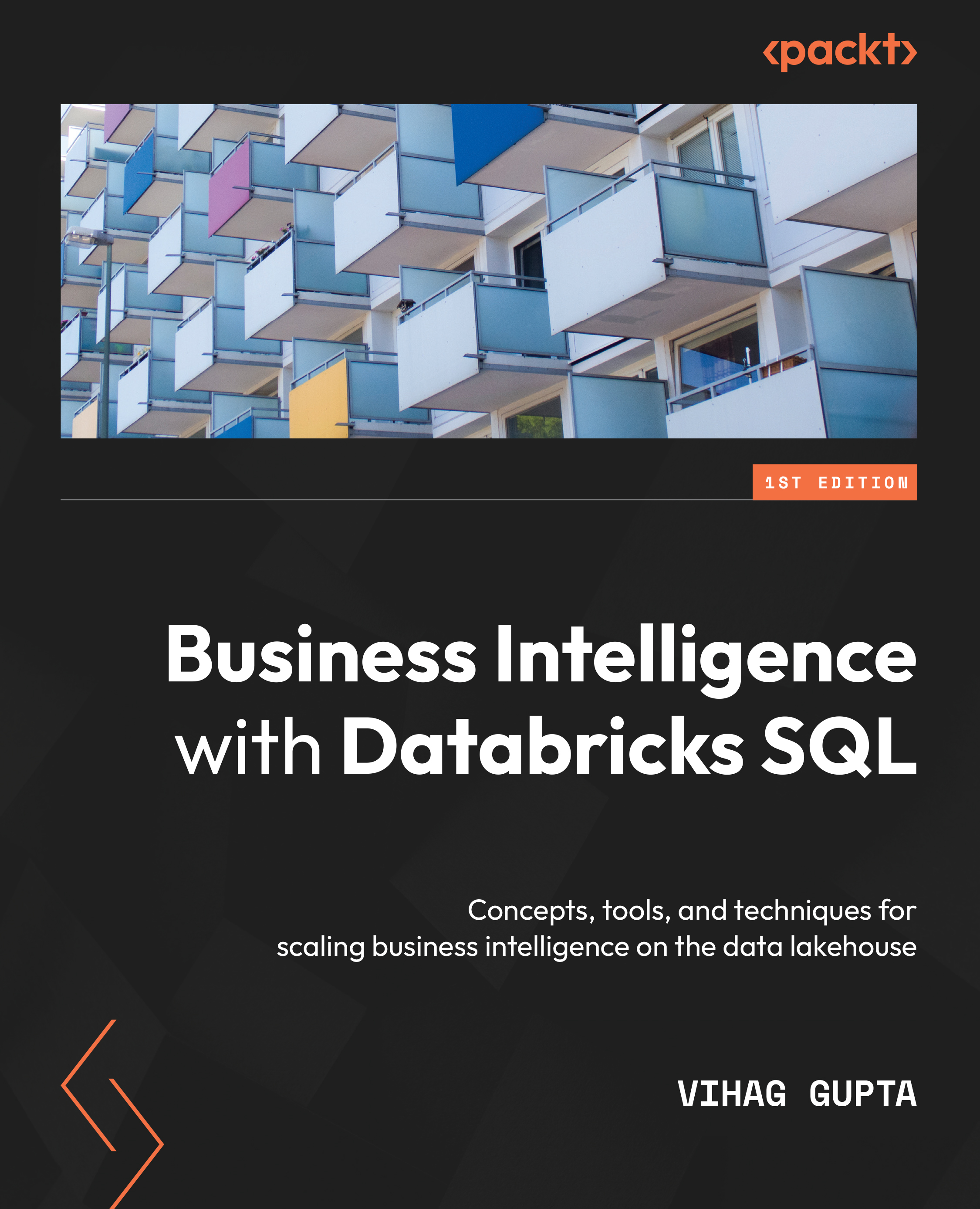Working with queries
In Chapter 2, The Databricks Product Suite – A Visual Tour, in Figure 2.9, we briefly introduced the SQL Editor as the intelligent workbench that is at the center of the end user experience for day-to-day work.
In this section, we’ll look into the capabilities that the SQL Editor brings to the table.
In the previous chapters, we used the SQL Editor to either program the security model or explore the data assets visually. Hence, I’m not going to introduce the basic layout of the page and dive straight into the most important features.
Continuing within the spirit of the previous chapters, let’s start by incorporating another dataset from the bundled databricks-datasets into our data catalog for use in this chapter. Here, we will use the NYC Taxi Trip dataset.
Like the previous chapters, execute the following SQL snippet to register this dataset as a database:
--create the database CREATE DATABASE nyc_taxi; --Set nyc_taxi...