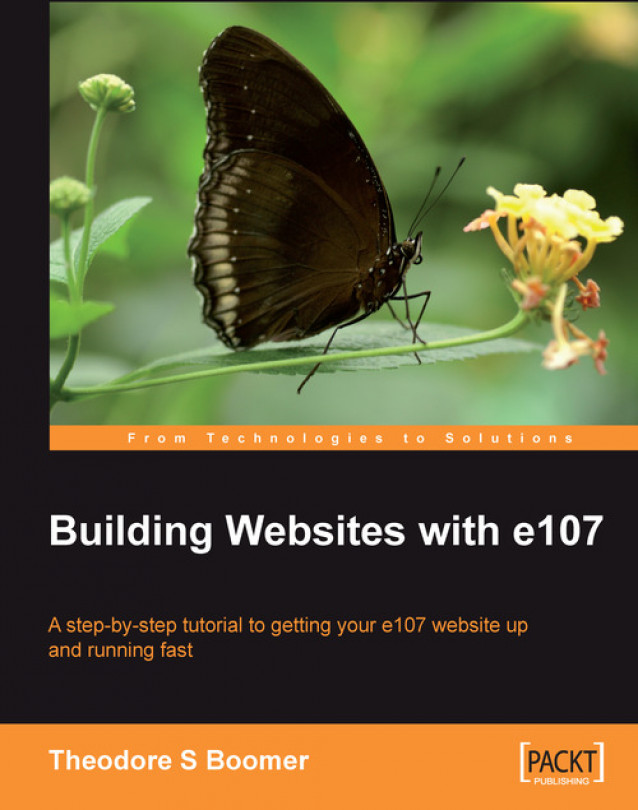Chapter 3. Setting Site Preferences
Now that we have installed e107 and had a chance to view the front page, you are probably thinking to yourself, there is not much available. Trust me, there are plenty of options available, which we will explore together as we make our website. Before we start, keep in mind that with a CMS, you have a front end and a back end. If you are familiar with word processing programs then it is just like a mail-merge document. The theme (front end) is analogous to the document body in a theme. It then fills in the various fields with the information contained in the database (back end), which in turn then displays what look like individually prepared letters. If you are new to making websites or have never done mail merge, think of a theme as that one meal that you make that comes out perfect every time but then tell each of the people that have eaten it that it was prepared especially for them. The principle is the same, just a different technology.