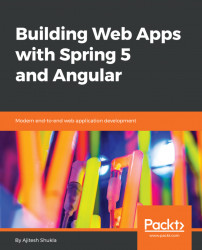<p>Ajitesh Shukla is an accomplished software engineer with over 18 years experience in the IT industry, taking up different roles and responsibilities in startups and bigger companies, including Infosys, Computer Associates, WaveCrest, Evoke Technologies, and Raksan Consulting. He has worked on several web and mobile app projects based on technologies such as Java, Spring, Hibernate, AngularJS/Angular, ReactJS, and Ionic framework. Currently, he's interested in building cloud-native apps, cloud platforms, blockchain, and cyber security.</p> <p>Ajitesh is an avid blogger and writes for websites such as DZone and Vitalflux, among many others. His hobbies include playing musical instruments, writing, and attending and organizing meetups.</p> <p>Currently, Ajitesh has been working with a startup, Raksan consulting, as a Technology Evangelist where he is leading their innovation team and carving out newer solutions in the area of cloud platforms such as AWS/Google cloud, cloud-native technologies, data analytics, and blockchain.</p> <p>You can follow Ajitesh on LinkedIn (/ajitesh) and GitHub (/eajitesh). You can also follow Ajitesh on Stack Overflow (/users/554132/ajitesh).</p>
Read more