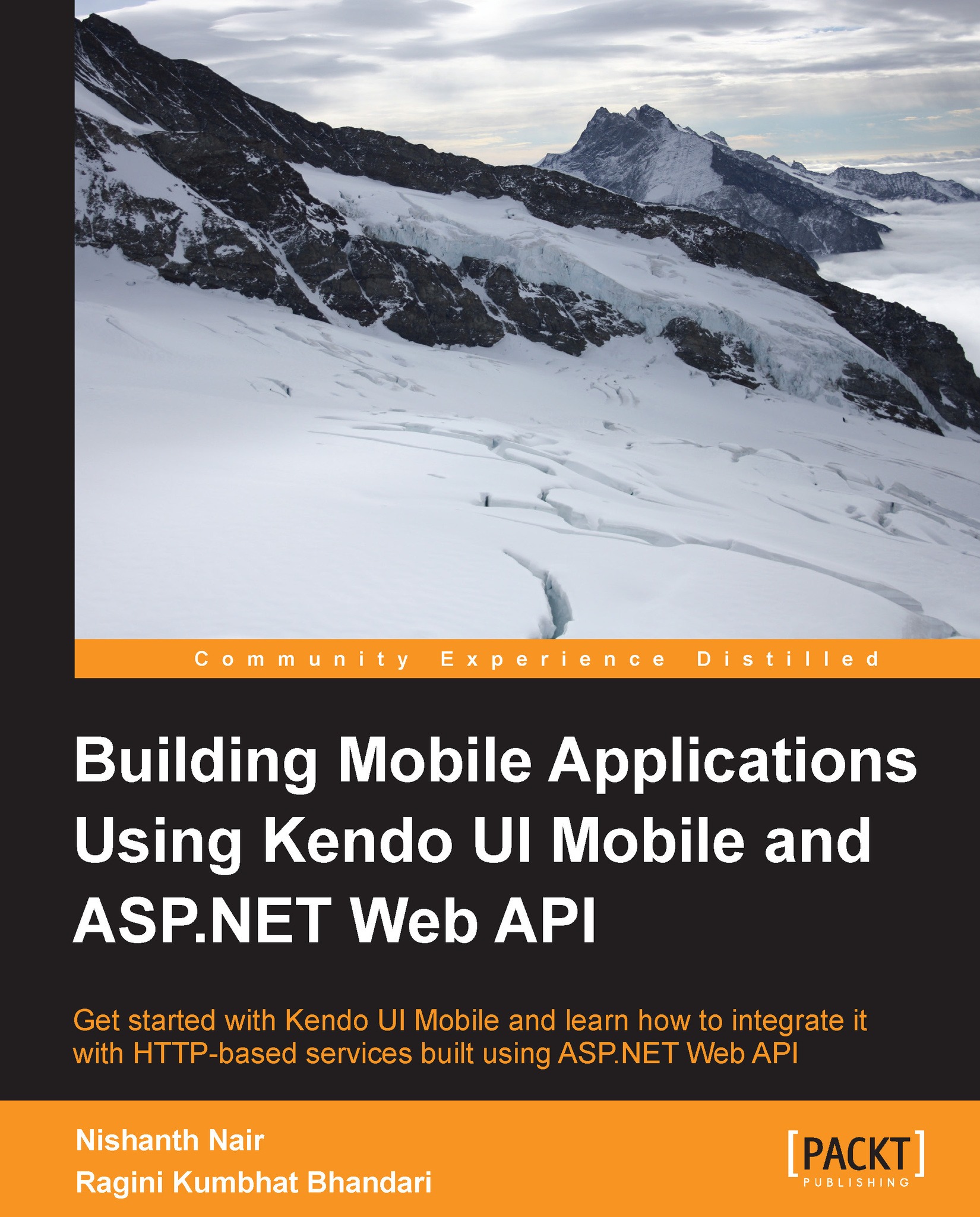The ScrollView widget
The ScrollView widget is useful to display a wide image, contents with multiple horizontal pages as in a picture gallery, or a series of instructions which can be accessed page-by-page and so on, using the swipe gesture. The ScrollView widget can be initialized by setting the role data attribute to scrollview(data-role= "scrollview") or programmatically using the jQuery plugin syntax that invokes $("#scrollViewMain").kendoMobileScrollView() in the HTML, where scrollViewMain is the ID of the HTML element on which the ScrollView widget is initialized.
Pages can be defined inside the ScrollView with the role data attribute set as "page" (data-role= "page"). Contents in a page are displayed one by one in a sequential manner when the user swipes through the ScrollView. Extra white spaces between the page HTML elements will appear as pages in the ScrollView, and this is why we need to make sure that the HTML elements defining the pages are continuous without any white spaces...