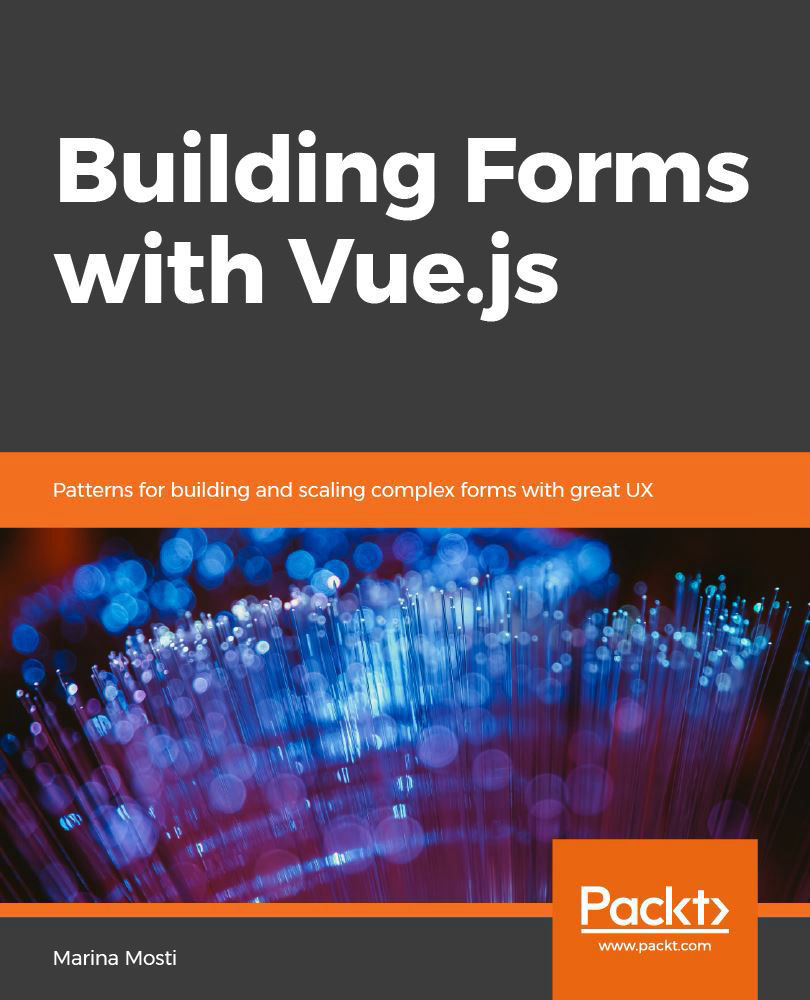Go ahead and open your new vuetiful-forms folder in your favorite code editor. If you don't already have an IDE for development, you can get a really good one for free from code.visualstudio.com.
Your project structure will look like the following screenshot:

Here is a quick rundown of what you can find inside the structure:
- node_modules: This holds your dependencies—the code packages that you can install or remove using npm.
- public: This folder will hold index.html, which your web server will load up when you navigate to the app's URL. All of the files that it will need will be auto-injected by Vue, so you don't need to worry about what happens here.
- src: This is where you will put all of your code, components, assets, and so on.
On your project root, you will see a configuration file like .eslintrc.js for your ESLint configuration, .gitignore for Git, your package.json and package-lock.json or yarn.lock files for package management, and others depending on your previous choices.
These files are used for changing preferences on each one of these services and can be safely ignored if you don't have experience tweaking them.