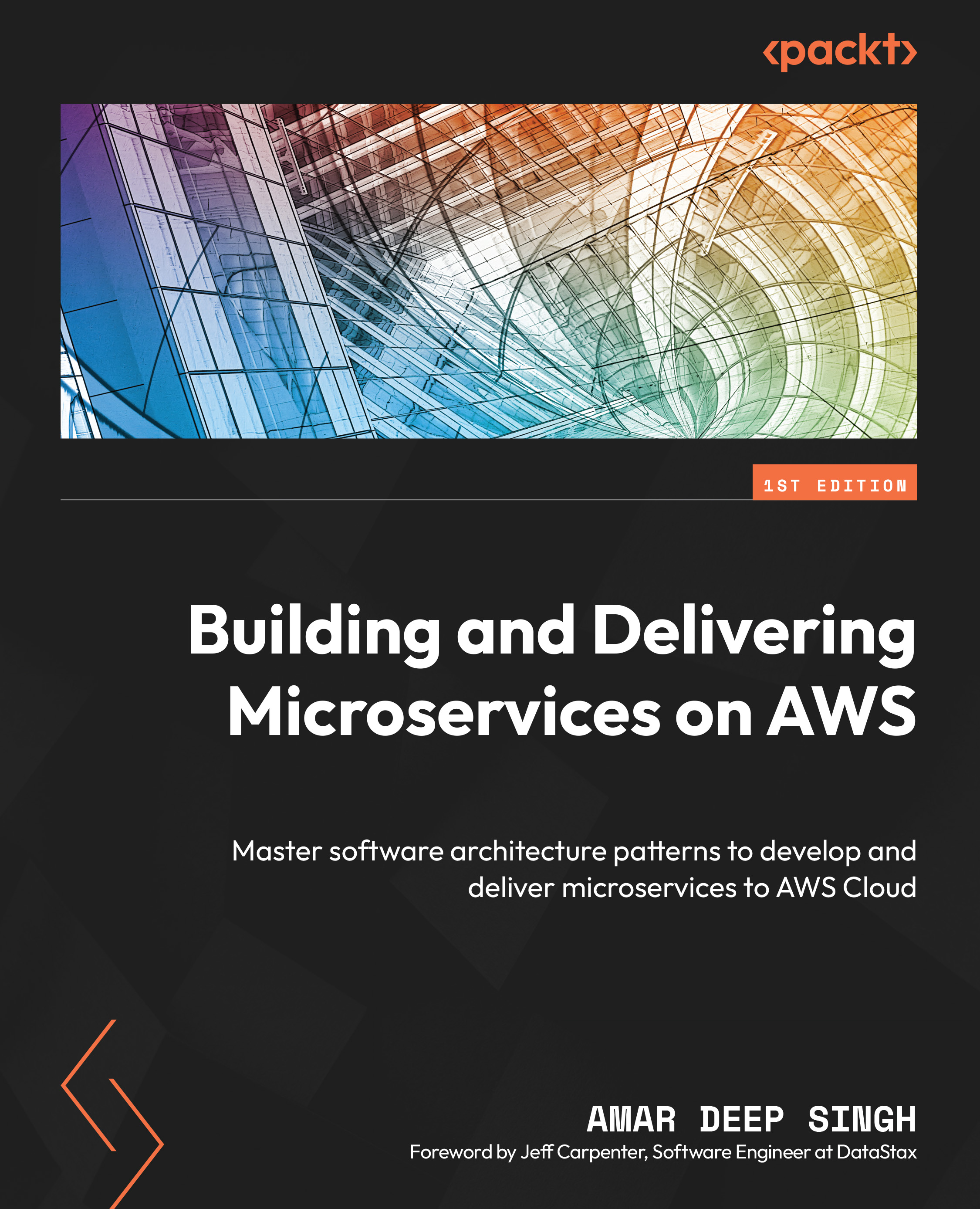Manually deploying an application to ECS
To deploy an application to ECS, first we need to create an ECS cluster, then define task definitions and execute the task.
Creating an ECS cluster
To create an ECS cluster, we need to first log in to the AWS console, search for ECS, and then work through the following steps:
- Click on the Clusters link in the left panel of the ECS home screen and click on the Create cluster button. Fill in the cluster name as you wish; we went for
packt-ecs-cluster. Then, select your VPC and subnets – we chose our default VPC and all the subnets for the execution of tasks and services:

Figure 10.10 – ECS cluster name and networking
- In the Infrastructure section, by default, the ECS cluster launches with the AWS Fargate serverless offering, but you can select additional compute capacity through AWS EC2 instances or on-prem servers. All your EC2 and on-prem instances need to run the ECS agent in...