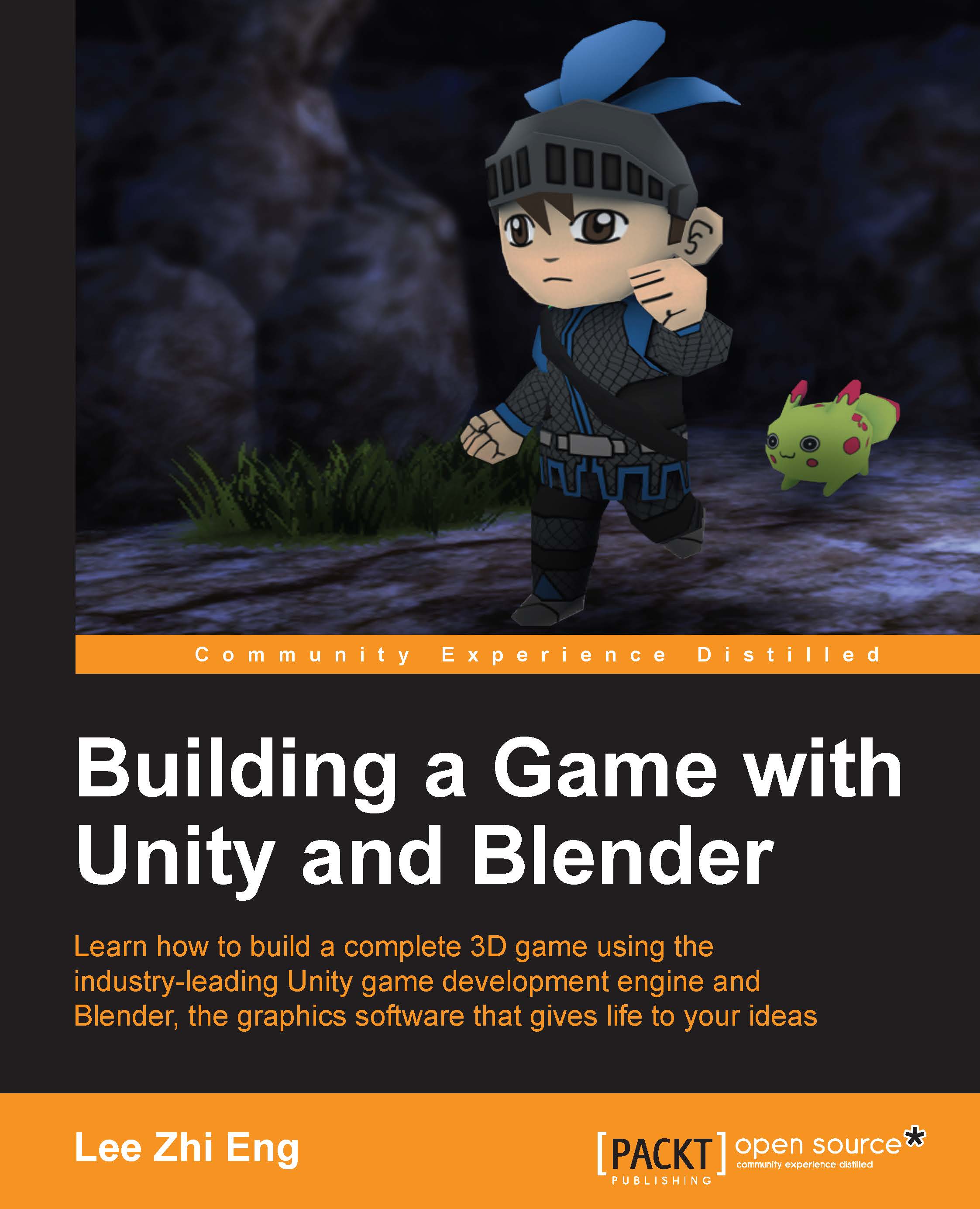Basic user interface of Unity
First of all, let's take a look at its user interface. Unity's user interface is much simpler when compared with Blender because Blender is complex software that allows you to do so many things, including modeling, texturing, sculpting, rigging, animation, tracking, and compositing. However, Unity is software that focuses only on game-related functionality. Therefore, you can't edit the 3D models in Unity but instead have to import them from 3D modeling software like Blender.
Without wasting much time, let's take a look at Unity's user interface, as shown here:

Toolbars (A): Here lies the application menu toolbar as well as a simple navigation toolbar located below it. There are three special buttons located in the middle of the navigation toolbar, which are unique to Unity. When the play button is pressed, you will instantly enter to the game mode and will start testing your game. To exit from the game mode, simply press the stop button. This allows you to quickly...