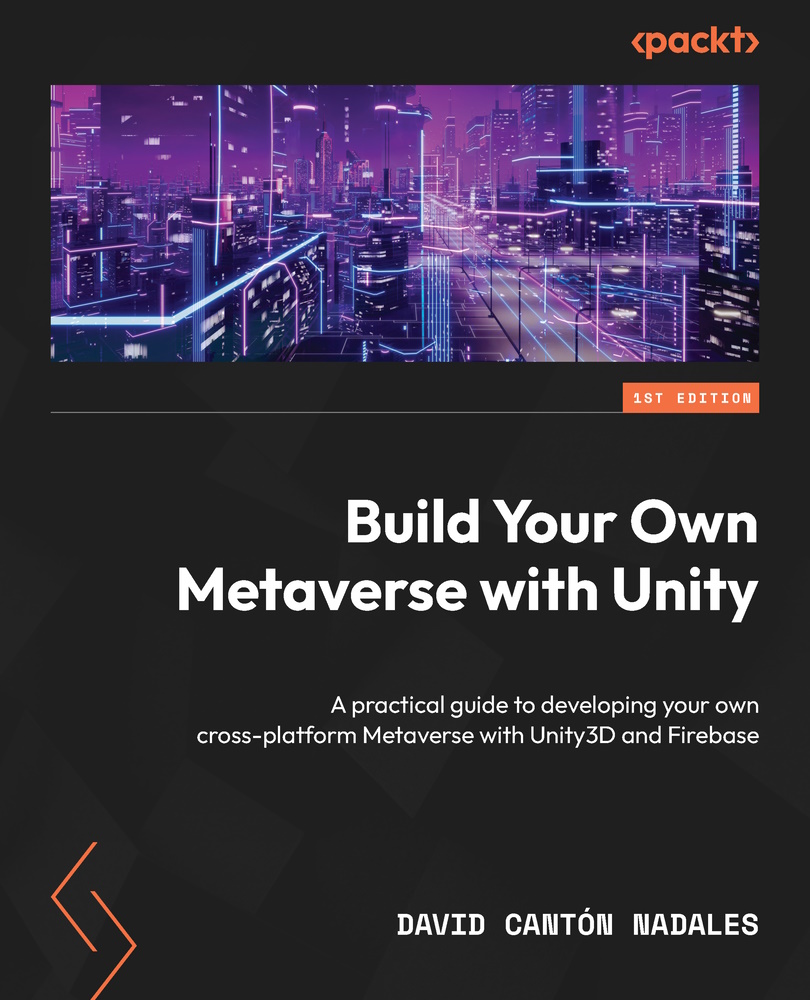What this book covers
Chapter 1, Getting Started with Unity and Firebase, lays the foundations of the knowledge necessary to work with Unity 3D. You will learn in depth about all that the Firebase suite offers and you will create your first scene.
Chapter 2, Preparing Our Player, teaches you how to create a 3D character fully controllable by you, for both desktop and mobile platforms. We will also see how to download new appearances and movements in Mixamo.
Chapter 3, Preparing Our Home Sweet Home: Part 1, is where we will design a beautiful virtual village with houses, pavements, trees, and buildings, a perfect setting to welcome the players of our metaverse.
Chapter 4, Preparing our Home Sweet Home: Part 2, teaches you how to optimize the scene built in the previous chapter to guarantee good performance for your players. We will also make our first foray into the Firebase Firestore database.
Chapter 5, Preparing a New World for Travel, helps you build a world with houses created and connected to the Firestore database. This scene will have the capacity to load, in real time and in a totally dynamic way, existing buildings in the database.
Chapter 6, Adding a Registration and Login Form for Our Users, provides an identification service for users, who will be able to log in or create a new account, through screens designed with the Unity GUI. Firebase Authentication will be the protagonist in this chapter.
Chapter 7, Building an NPC That Allows Us to Travel, helps you create a nice, animated Non-Player Character (NPC) who will provide us with a travel service between worlds.
Chapter 8, Acquiring a House, teaches you how to program a script that allows players to obtain a house. We will connect the owner with their building purchased on Firestore.
Chapter 9, Turning Our World into a Multiplayer Room, gives us the necessary knowledge to turn our metaverse into a multiplayer world, using Photon SDK to do so.
Chapter 10, Adding Text and a Voice Chat to the Room, to perfectly complement a multiplayer world, covers how to add a text chat and a voice chat, which will allow players to communicate in real time.
Chapter 11, Creating an NPC that Allows Us to Change Our Appearance, will provide the knowledge necessary to create a new NPC that will allow the player to change their avatar.
Chapter 12, Streaming Video like a Cinema, teaches you how to play streaming videos on a cinema-style screen.
Chapter 13, Adding Compatibility for the Meta Quest 2, as metaverses and VR are concepts that go hand in hand, covers how to convert the project to run on your Meta Quest 2 glasses.
Chapter 14, Distributing, will teach you how to compile our project for platforms such as Windows, Linux, Mac, Android, and iOS, as well as extra tricks for further performance optimization.