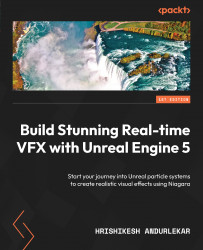Exploring the User Parameters module
We saw how to add the Niagara particle system to blueprints in Chapter 4. In this chapter, we will go a bit deeper and control Niagara parameters through blueprints. This allows us to create assets containing Niagara particle systems that can be tweaked by users who are now familiar with Niagara. Through a blueprint, we can expose properties that we expect to be tweaked by level designers and other artists not directly working with Niagara. We are adding a layer of abstraction on top of the Niagara interface to make tweaking the particle system property values easier for other users.
The first step to do this is to create what we call User Parameters in the Niagara particle system, which will be exposed to the blueprints.
Let’s understand this process by creating one such parameter.
To do that, first, create a new Niagara system. Use the Fountain template when asked to choose the template. The Fountain emitter has a SpawnRate parameter...