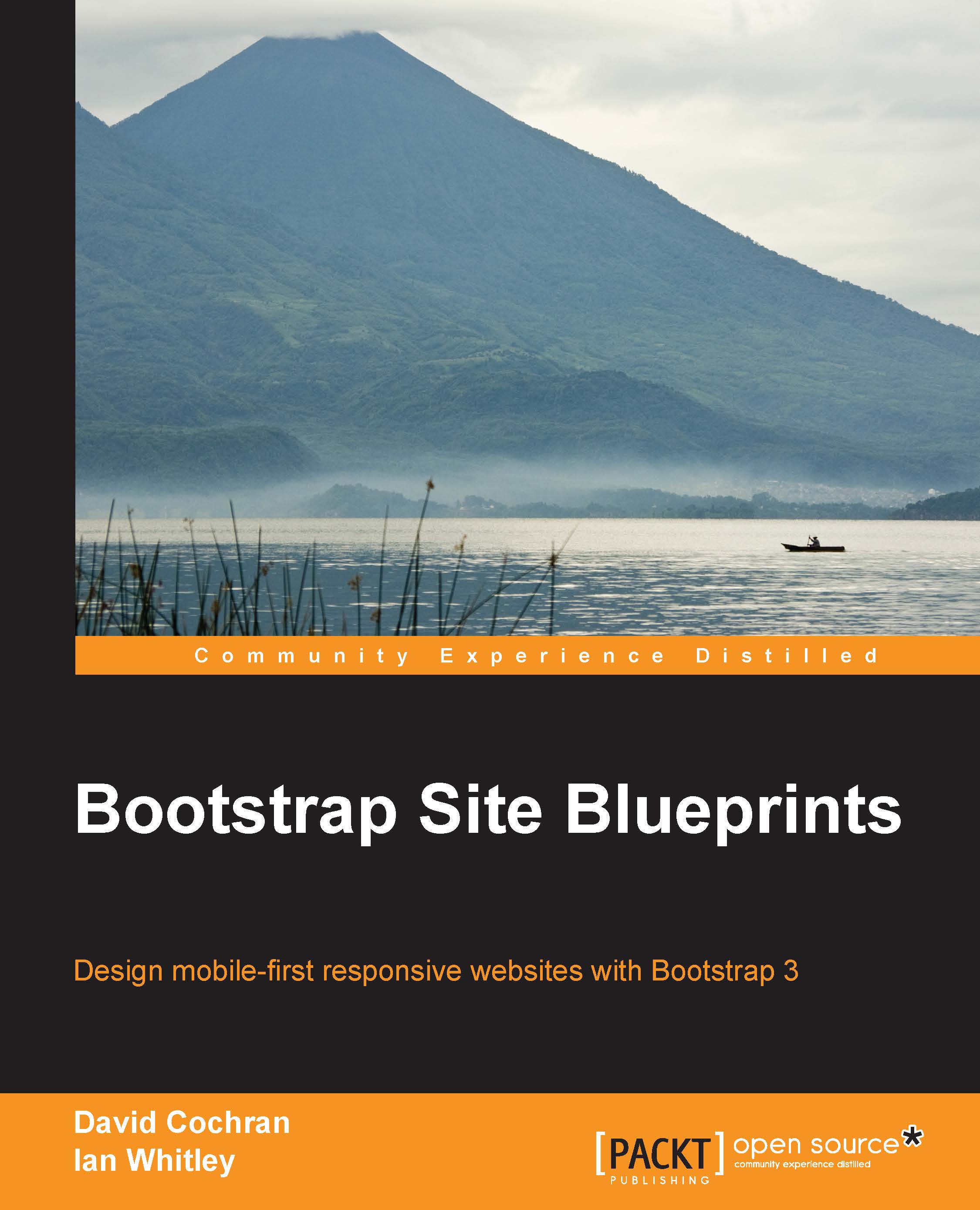Optimizing CSS
Check out the size of our unoptimized stylesheet, main.css:

It's 137 KB! No conscientious developer should ship such a gigantic stylesheet for so small a website.
Thankfully, we can easily cut the size of this file by nearly half. We'll use the power of Bootstrap's modular LESS organization to quickly cut it down to size. Here's how:
Open
less/__main.less.Comment out all unnecessary LESS files, such as these:
// @import "bootstrap/glyphicons.less"; ... // @import "bootstrap/dropdowns.less"; // @import "bootstrap/button-groups.less"; // @import "bootstrap/input-groups.less"; ... // @import "bootstrap/breadcrumbs.less"; // @import "bootstrap/pagination.less"; // @import "bootstrap/pager.less"; // @import "bootstrap/labels.less"; // @import "bootstrap/badges.less"; // @import "bootstrap/jumbotron.less"; // @import "bootstrap/thumbnails.less"; // @import "bootstrap/alerts.less"; // @import "bootstrap/progress-bars.less"; // @import "bootstrap/media.less"; // @import "bootstrap/list-group.less"; // @import "bootstrap/panels.less"; // @import "bootstrap/wells.less"; // @import "bootstrap/close.less"; ... // @import "bootstrap/modals.less"; // @import "bootstrap/tooltip.less"; // @import "bootstrap/popovers.less";
You'll need to be careful, of course. You may inadvertently eliminate a necessary file. Take time to recompile and test thoroughly.
Once done, set your compiler to minify and/or to compress its output, and then recompile one last time to
css/main.css.Check out the new file size. My resulting file weighs in at only 74 KB, which is 62 percent of its original size.
Of course, you can press further. You could, for example, take a bit more time, open each of your remaining .less files, and comment out the lines within each one. I'll leave that step to you.
Finally, let's get to the JavaScript.