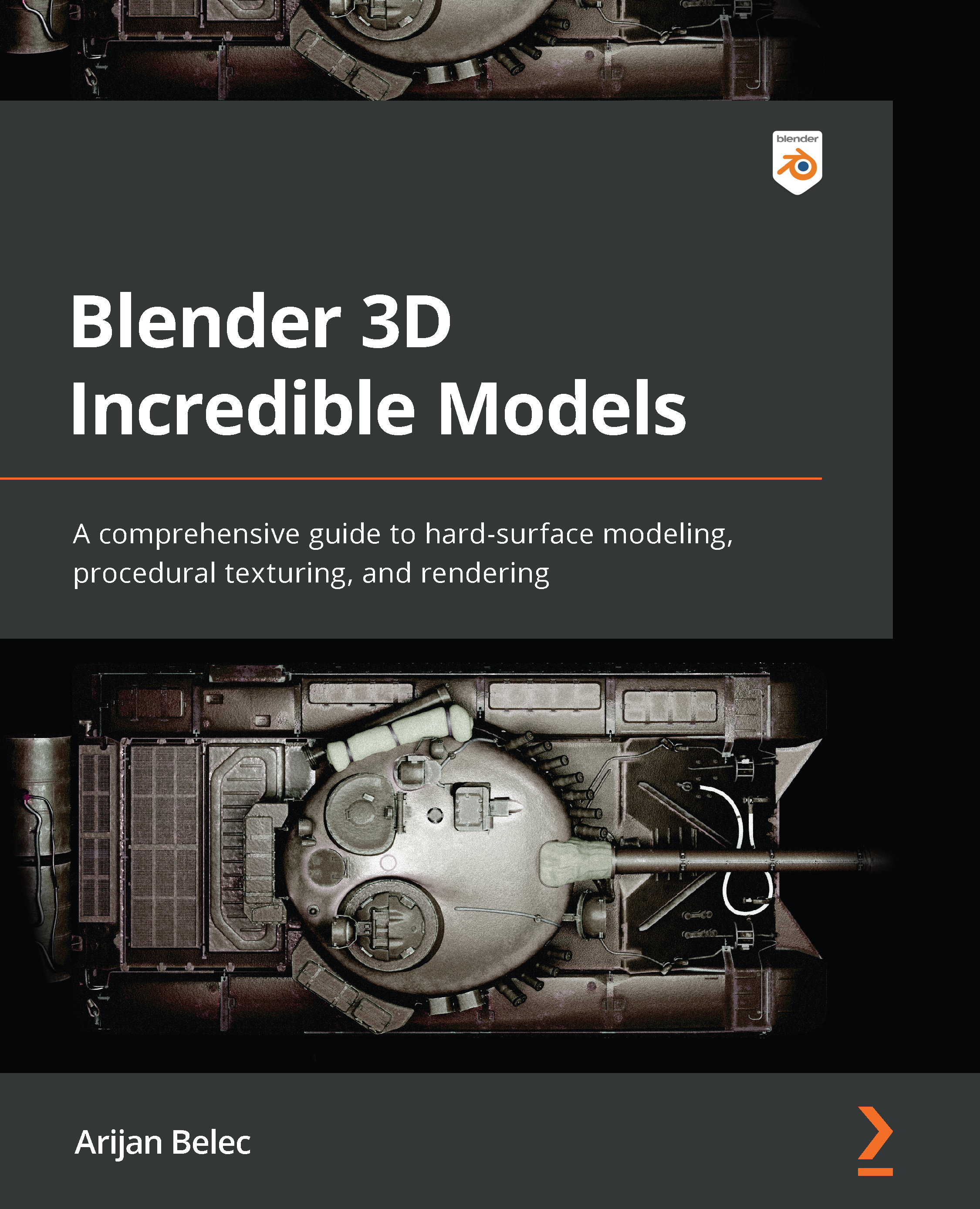Texture painting the armor panels
In this section, we will learn how to create a custom texture for our race ship using texture painting. This will allow us to create original textures completely independently for any model:
- Add a new material and assign it to the armor panels. Name this material
Armor.
Figure 6.27 – Armor material
- In Edit Mode, press C to brush-select the faces at the top of the armor panels. After making the selection, press I to insert faces and create an edge around the armor panels.
- Create and assign a black material named
Carbon Fiberto the edges. Also assign the black material to the faces on the bottom side.
Figure 6.28 – Brush-selecting (left), inserting faces (right)
Tip
Press C to activate brush selection, then click and drag the left mouse button to select. Scroll the mouse wheel to adjust the brush size.
You can easily apply the carbon fiber texture to any object...