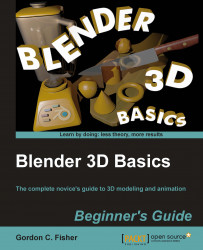Time for action — making selection easy with edge loops and edge rings
You've got the sloop to the proper length, and set up the edges you'll need to control the shape of the sloop's hull. Now, you'll learn some new tools that will give you the control you need to complete the job:
Use theMMB to rotate the view so you see some of the top, side, and end of the control object.
Choose Edge Select Mode from the 3D View header.
Put the cursor over one of the vertical edges on the side.
Press Alt+RMB to select Edge Loop. It will choose a loop of connected edges, as shown in the following screenshot:

Move the mouse over the edge between the top and the side. Now press Ctrl+Alt+RMB to select Edge Ring. It will select a ring of edges connected by their faces.

What just happened?
The Edge Loop select and Edge Ring select are handy tools for choosing multiple related edges and can speed up your modeling.