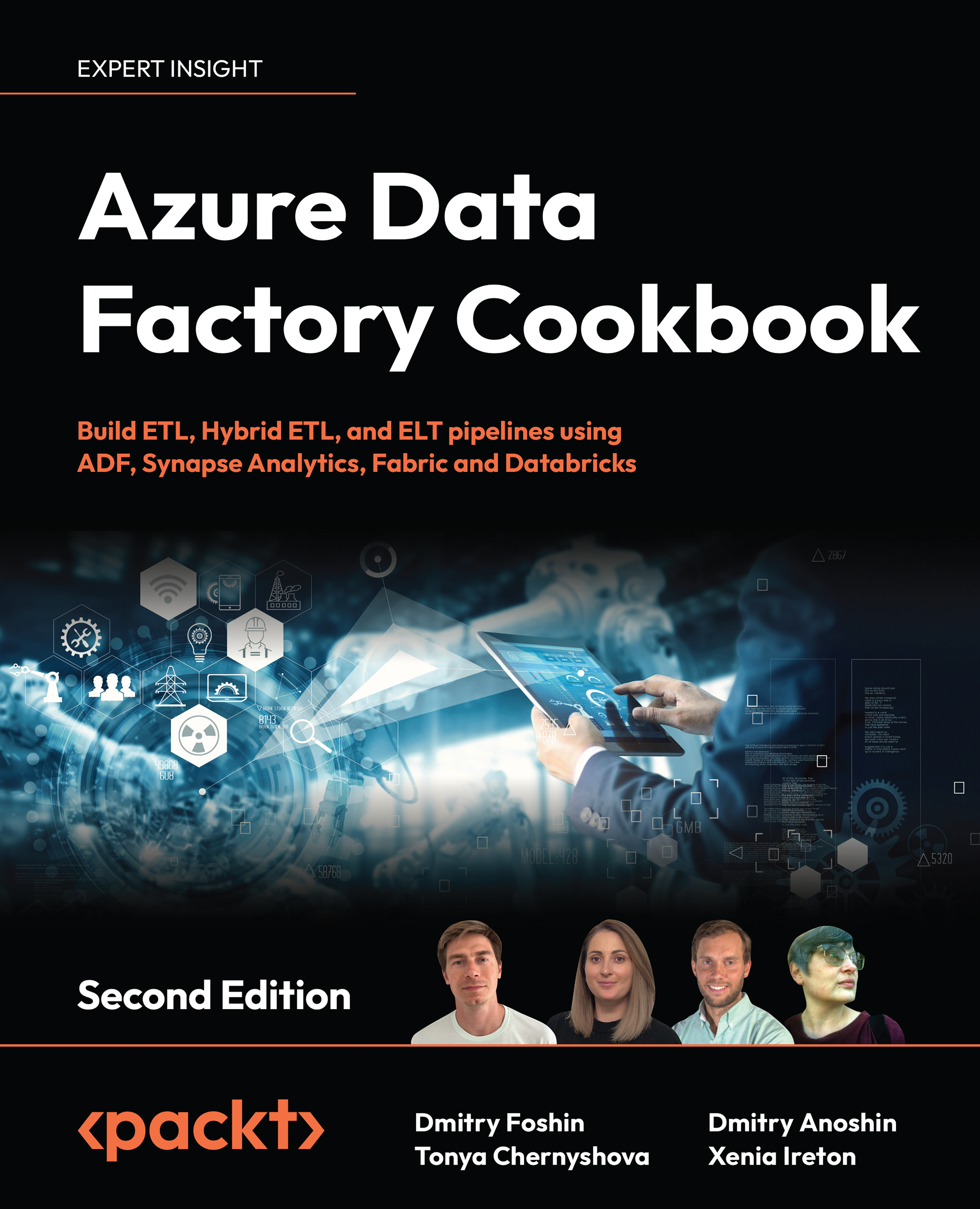Creating an Azure pipeline for CD
The Pipelines service of Azure DevOps helps you automate your release cycle between different environments - that is, development, testing, and production. In this recipe, you will learn how to create an Azure pipeline and connect it with Azure Data Factories related to different environments.
Getting ready
Before we start, please ensure that you have an Azure subscription and are familiar with the basics of Azure resources such as the Azure portal, creating and deleting Azure resources, and creating pipelines in ADF. Also, you will need an Azure DevOps project created and linked to your ADF.
How to do it...
We are going to create a new pipeline in Azure DevOps and set it up to release changes from development to the testing environment:
- Go to your Azure DevOps account, and click Pipelines | Releases | New release pipeline | Empty job. You will see the following screen:

Figure 9.35: Creating a new release pipeline...