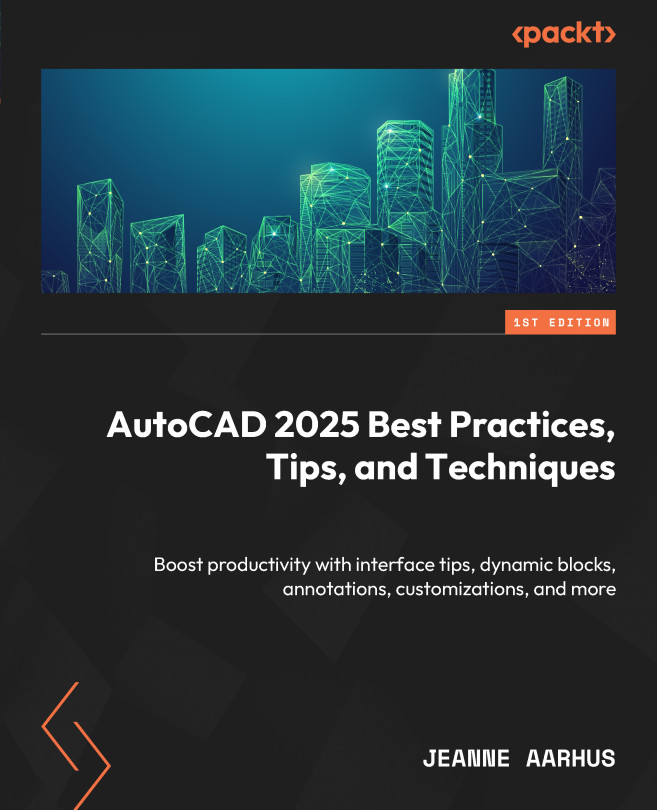What this book covers
Chapter 1, Using All of the AutoCAD Interface, lets you learn to use the new interface components of AutoCAD to optimize your working environment.
Chapter 2, Using More of the AutoCAD Interface, lets you learn to use the new and old interface features using different techniques to control the display and functionality of grips, selection sets, and objects.
Chapter 3, Taking Advantage of Annotation, lets you learn to use the full capabilities of the Text Editor and how to create special annotation objects in your drawings.
Chapter 4, Making the Most of Dimensions, lets you learn to improve your efficiency in using the dimension tools using standards and various settings that can help you annotate your drawing more quickly.
Chapter 5, Making Tables Work for You, lets you learn to use the new TABLE objects to collect and generate schedules from the data in your drawing files and from external files using other Windows applications.
Chapter 6, Discover More About Blocks, lets you learn to improve your use of blocks through automation by using lesser-known block commands.
Chapter 7, Discover the New Block Tools, lets you learn how to add the ability to control and automate daily tasks when using both new and old block commands.
Chapter 8, Learn to Automate with Dynamic Blocks, lets you learn to add intelligent and flexible automation to those old blocks using dynamic blocks.
Chapter 9, Taking Layers to the Next Level, lets you learn to manage and use some of the hidden layer commands. Managing your layers is critical to standardizing and simplifying some of the most used commands in AutoCAD.
Chapter 10, Enhance your Knowledge of Reference Files, lets you learn to fully understand what capabilities are available and how they can improve your use of reference files and PDFs.
Chapter 11, Enforcing your CAD Standards, lets you learn to define and enforce your CAD Standards. Standardization can only be achieved through good planning.
Chapter 12, Making the Most of Common Commands, lets you learn how to use some of the most commonly used commands differently. Do you know everything about TRIM, PEDIT, ARRAY, and other commands? This chapter covers these commands in detail.
Chapter 13, Using Commands to Improve Performance, lets you learn how to use the utilities provided in AutoCAD to help you clean up your drawing files and how to repair and audit them when needed.