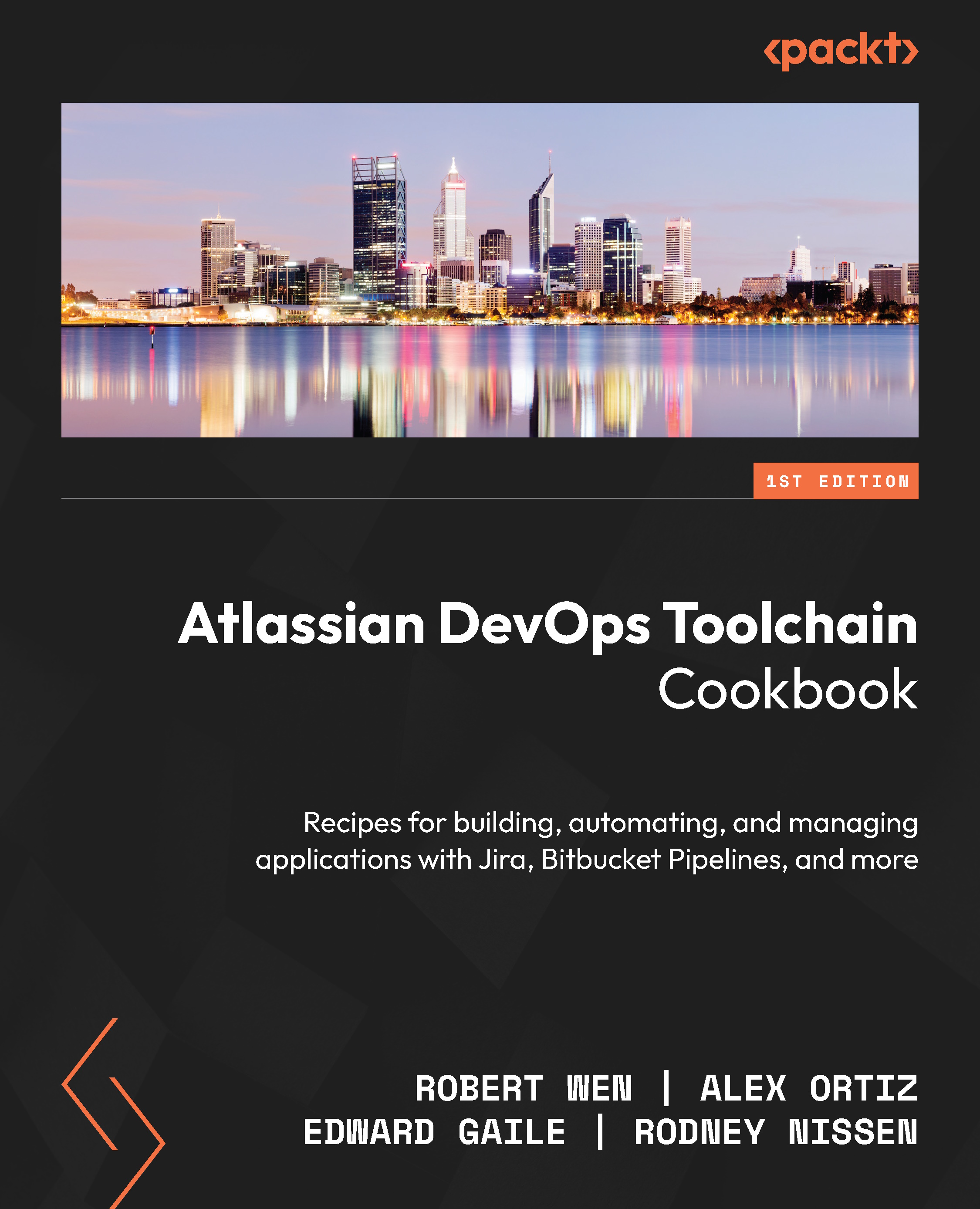Creating a bugfix branch
A problem has come up! QA has discovered a bug in the new release. They wrote a bug in Jira that has been assigned to you. What you have to do is create a branch in Bitbucket that will contain the solution and connect it to the Jira issue.
We will simulate the preceding scenario in this recipe. The first thing you must do is create the bug in Jira.
Getting ready
Our first stop is to use Jira to create the bug. To do this, perform the following steps:
- Select the Create button at the top of the Jira screen.
- In the modal that appears, fill in mandatory fields such as Summary and make sure the Project and Issue type (Bug) fields are correct. Click Create.
Your new bug should appear in the project.

Figure 13.39 – New Bug
With the bug created in Jira, it’s time to create the bugfix branch in Bitbucket. Let’s examine that further.
How to do it…
Continuing with the same Jira project...