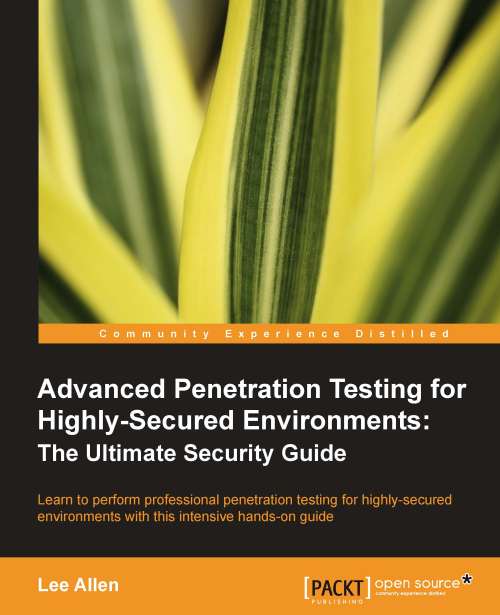Pivoting
Armitage makes pivoting trivial. We know that there is another network available to us from the compromised Windows machine, and now it is just a matter of being able to scan the network and launch attacks from this system. There are manual methods of accomplishing this, but the simplest is to right-click on the graphical representation of the target machine in Armitage and select your Meterpreter | Pivoting | Setup option.

You will be presented with a menu to select your pivot point. Select 192.168.50.0 and click on Add Pivot.

This will add the proper route information to allow you to perform scanning and other attacks through the victim machine. Let's give it a try:
Select your compromised Windows machine.
At the top navigation bar choose Hosts | MSF Scans.
Type in
192.168.50.0/24and continue. This may take some time.Review the findings and choose Find Attacks from the top Attacks menu selection.
You should see something similar to the following screenshot:

Right-click on your new found...